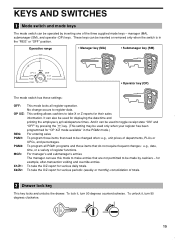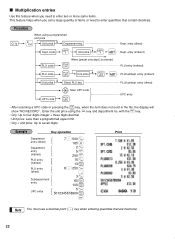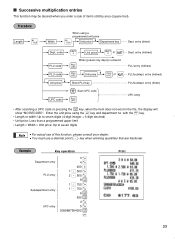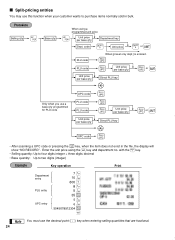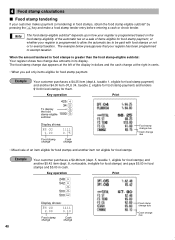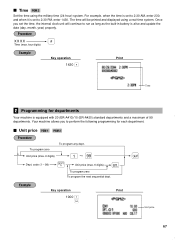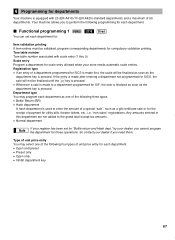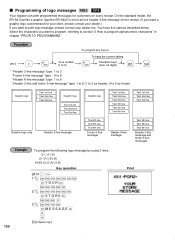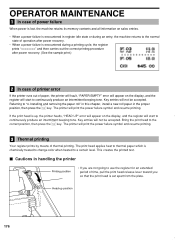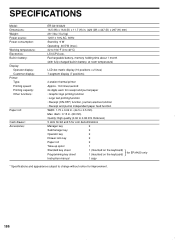Sharp ER-A420 Support Question
Find answers below for this question about Sharp ER-A420.Need a Sharp ER-A420 manual? We have 1 online manual for this item!
Question posted by keno57405 on October 10th, 2022
Our Er-a420 Is Displaying Not Assigned Showing When Attemptingto Put A Price In
turn the machine on and started to use it ,it would not work and showed NOT ASSIGNED when trying to put a price in when this is cleared ,all it shows is REG with dashes under the reg
Current Answers
Answer #1: Posted by SonuKumar on October 11th, 2022 9:10 AM
https://www.manualslib.com/manual/203166/Sharp-Er-A420.html
follow table of content - troubleshoting or service manual
Please respond to my effort to provide you with the best possible solution by using the "Acceptable Solution" and/or the "Helpful" buttons when the answer has proven to be helpful.
Regards,
Sonu
Your search handyman for all e-support needs!!
Related Sharp ER-A420 Manual Pages
Similar Questions
Where Do I Insert Battries On Er-a420 Cash Register
where do i insert battries on er-a420 cash register
where do i insert battries on er-a420 cash register
(Posted by molemstebogo 2 years ago)
Sharp Cash Registers Pos Er-a750
two cash registers the master reads ram error the second register blank screan key boards do nothing...
two cash registers the master reads ram error the second register blank screan key boards do nothing...
(Posted by Dearl001 8 years ago)
Sharp Cash Register Er-a420
My machine will not advance the roll of paper on the left that has the big black wheels on each side...
My machine will not advance the roll of paper on the left that has the big black wheels on each side...
(Posted by lorettacathcart 10 years ago)
My Cash Register Sharp Xea102 Is Not Resonding When Turned On Only Bleeps.
(Posted by jazzirich 12 years ago)