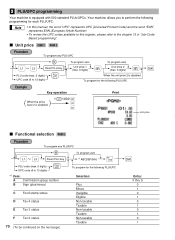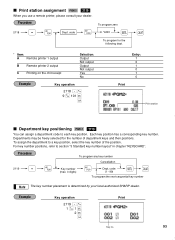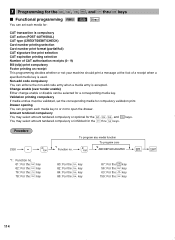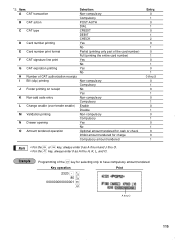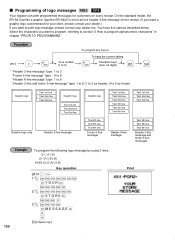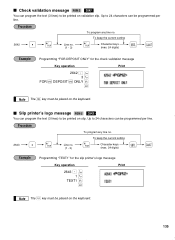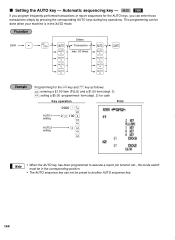Sharp ER-A410 Support Question
Find answers below for this question about Sharp ER-A410.Need a Sharp ER-A410 manual? We have 1 online manual for this item!
Question posted by carlsonp on July 22nd, 2017
Misoperation When Trying To Print Copy Receipt
I have the owners manual for my sharp ER-A410 and it says that to print a copy receipt, I just hit the RCPT button. Yesterday this was working great but then I programed logo messages and when I put the key back on REG mode it works but when I try to print the copy receipt I get MISOPERATION. I can clear that and use the register but I don't get a copy receipt. I can put the key in OP X/Z mode and shut off receipt printing (and then it will print one by hitting RCPT back in REG mode) but when I turn receipt printing back on, it won't print a copy receipt like it would do yesterday. Any ideas on what I'm doing wrong?
Current Answers
Related Sharp ER-A410 Manual Pages
Similar Questions
Cash Register Xe-a403 Stays In Not Assigned Mode
after a power failure overnight the XE-A403 cash register has not assigned and about 10 zeros in the...
after a power failure overnight the XE-A403 cash register has not assigned and about 10 zeros in the...
(Posted by redskins099 4 years ago)
Hi How I Can Change The Company Name On My Cash Register Sharp Er-a410
hi how i can change the company name on my cash register sharp er-a410
hi how i can change the company name on my cash register sharp er-a410
(Posted by Anonymous-157459 8 years ago)
Er-a410 Cash Register
I have a ER-A410 Cash Register and have lost the NO SALE key. Could you please tell me how to find t...
I have a ER-A410 Cash Register and have lost the NO SALE key. Could you please tell me how to find t...
(Posted by larubekam 10 years ago)
Sharp Electronic Cash Register Xe-a206 How To Reset Op Reading
(Posted by NaoBruce4 10 years ago)
How To Upgrade Sharp Er-a410 Cash Register
Now just can input 1800 items stuffe into PLU. I wand to put into more stuffes. Please tell me how t...
Now just can input 1800 items stuffe into PLU. I wand to put into more stuffes. Please tell me how t...
(Posted by woctsa 11 years ago)