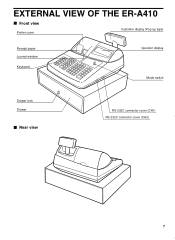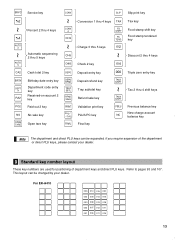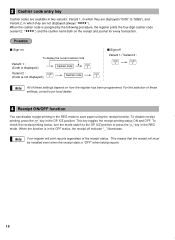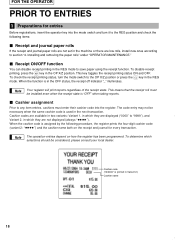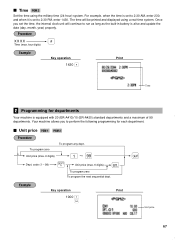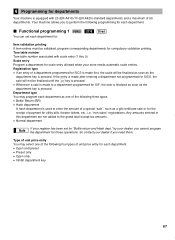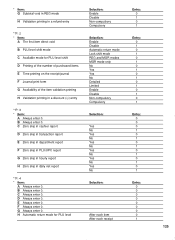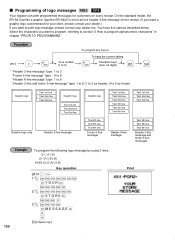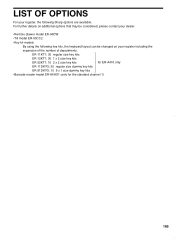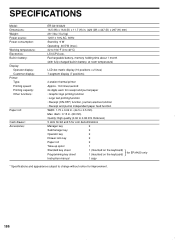Sharp ER-A410 Support Question
Find answers below for this question about Sharp ER-A410.Need a Sharp ER-A410 manual? We have 1 online manual for this item!
Question posted by ewarakom on January 12th, 2013
Sharp Er-a410 Cash Register. The Journal Is Not Printing. Yesterday It Worked!
The person who posted this question about this Sharp product did not include a detailed explanation. Please use the "Request More Information" button to the right if more details would help you to answer this question.
Current Answers
Related Sharp ER-A410 Manual Pages
Similar Questions
Er-a410 Cash Register
I have a ER-A410 Cash Register and have lost the NO SALE key. Could you please tell me how to find t...
I have a ER-A410 Cash Register and have lost the NO SALE key. Could you please tell me how to find t...
(Posted by larubekam 10 years ago)
How To Upgrade Sharp Er-a410 Cash Register
Now just can input 1800 items stuffe into PLU. I wand to put into more stuffes. Please tell me how t...
Now just can input 1800 items stuffe into PLU. I wand to put into more stuffes. Please tell me how t...
(Posted by woctsa 11 years ago)
My Sharp Er-a410 Cash Register Is Frozen With Error Message Tend Compel. Help
my Sharp ER-A410 cash register is frozen with error message tend compel. It is totally froze and I e...
my Sharp ER-A410 cash register is frozen with error message tend compel. It is totally froze and I e...
(Posted by lhasatrade 11 years ago)