Sharp ER-A410 Support Question
Find answers below for this question about Sharp ER-A410.Need a Sharp ER-A410 manual? We have 1 online manual for this item!
Question posted by merrynjohn12 on May 10th, 2012
Changing Business Name On Register Tape.
We can't figure out how to change the name on the register tape to our new business name. Can you help please?
Current Answers
There are currently no answers that have been posted for this question.
Be the first to post an answer! Remember that you can earn up to 1,100 points for every answer you submit. The better the quality of your answer, the better chance it has to be accepted.
Be the first to post an answer! Remember that you can earn up to 1,100 points for every answer you submit. The better the quality of your answer, the better chance it has to be accepted.
Related Sharp ER-A410 Manual Pages
ER-A410 | ER-A420 Operation Manual - Page 1


ELECTRONIC CASH REGISTER
MODEL
ER-A410 ER-A420
INSTRUCTION MANUAL
The above illustration shows the model ER-A410.
ER-A410 | ER-A420 Operation Manual - Page 3


... charge the batteries, the machine must be removed from the wall outlet. • Never disconnect the peripheral while the register remains plugged into any possible loss of the SHARP Electronic Cash Register, Model ER-A410/A420. Therefore to insure an adequate charge in the protection circuit, and to prevent any standard wall outlet (120V ±...
ER-A410 | ER-A420 Operation Manual - Page 7


...High amount lockout (HALO) for check cashing, check change, and cash in drawer (#2321 117 High amount ...lockout (HALO) of entry for media keys (#2322 117 Print station assignment (#2328 118 8 Programming of function text 119 Programming (#2314 119 List of function texts 120 9 Cashier programming 122 Cashier code (#1500 122 Cashier name...
ER-A410 | ER-A420 Operation Manual - Page 14


... PLU/UPC inquiry key
PRICE CHANGE
UPC price change the keyboard layout, please consult your dealer. 2 ER-A420 standard keyboard layout
RECEIPT... JOURNAL
73
74
75
76
77
78
79
80
81
82
L1
L2
L3
AUTO
CASH #
61
62
63
64
65
66
67
68
69
70
71
72
PRICE SHIFT
RCPT
RP SEND
PO...
ER-A410 | ER-A420 Operation Manual - Page 17
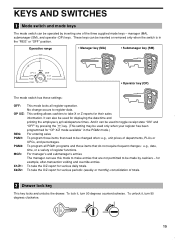
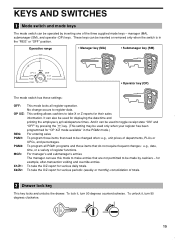
... the PGM2 mode.) REG: For entering sales PGM1: To program those items that do not require frequent changes: e.g., date,
time, or a variety of the three supplied mode keys - OP X/Z: This setting allows cashiers to register data. X2/Z2: To take the X/Z report for example, after-transaction voiding and override entries. To lock...
ER-A410 | ER-A420 Operation Manual - Page 18
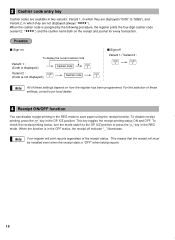
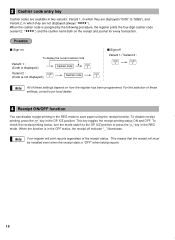
...function is assigned by the following procedure, the register prints the four-digit cashier code
(variant 2: "
") and the cashier name both on the receipt and journal for every... press the key in the OP X/Z position. Procedure
I Sign-off indicator "_" illuminates. Note Your register will print reports regardless of these settings depend on
To display the current cashier code
Variant 1 : ...
ER-A410 | ER-A420 Operation Manual - Page 19


...the stock of departments and PLU/subdepartments/UPC and function text you use, such as %1, (-) and CASH are displayed here. When you have registered ten times, the display will show "0". (2 © 3 ......9 © 0 © ...
• Power save mark When the cash register goes into the power save mode, the power save mark
• Cashier code or mode name The mode you entered is zero or negative...
ER-A410 | ER-A420 Operation Manual - Page 20
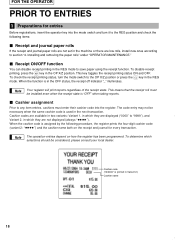
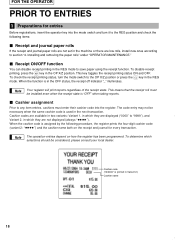
...the REG position and check the following procedure, the register prints the four-digit cashier code
(variant 2: "
") and the cashier name both on how the register has been programmed. Cashier assignment
Prior to "9999...be installed even when the receipt state is in which they are low rolls, install new ones according to section "4. To determine which they are displayed ("0000" to any ...
ER-A410 | ER-A420 Operation Manual - Page 21
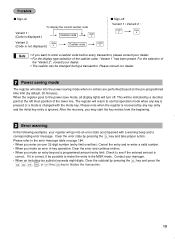
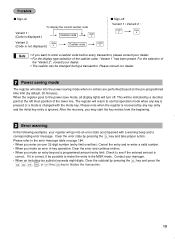
... the initial key entry is ignored. Please note when the register is recovered by any key is pressed or a mode is changed during a transaction. Please refer to see if the entered ...you want to finalize the transaction.
19
Please consult our dealer.
2 Power saving mode
The register will be indicated by default, 30 minutes). This will enter into an error state accompanied with...
ER-A410 | ER-A420 Operation Manual - Page 32


... alone). * The automatic return mode automatically shifts the PLU/UPC price level back to be changed for PLU or UPC registrations.
˘ You can be programmed for the price level shift ...of the price level text (LEVEL 1/LEVEL 2)".
Automatic return mode (for price level) If your register has been programmed for each time you finalize one transaction. ** The lock shift mode holds the ...
ER-A410 | ER-A420 Operation Manual - Page 35
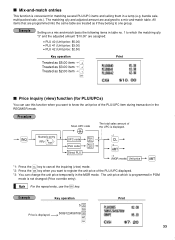
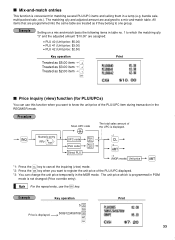
...match entries
This function is convenient for PLU/UPCs)
You can change the unit price temporarily in PGM mode is not changed (Price override entry).
è Note For the repeat entry,... the key to cancel the inquiring (view) mode. å *2: Press the key when you want to register the unit price of the UPC is displayed. Example
Key operation
Print
Price is programmed in the MGR mode....
ER-A410 | ER-A420 Operation Manual - Page 38
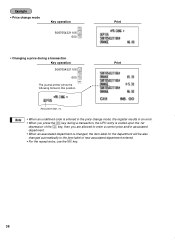
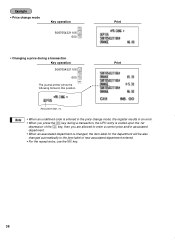
...change mode, the register results in an error.
Ê • When you press the key during a transaction Key operation
Û 5087654321106
PLU/ UPC
Ê
600 Ê
c
The journal printer prints the
following format in the price change... department is changed, the item label for the department will be also
changed automatically to the item label of new associated department entered...
ER-A410 | ER-A420 Operation Manual - Page 40


... the key to get an including-tax subtotal, enter the amount tendered by check and $5.00 in cash for an including-tax subtotal of the sale, your register will show the text "DUE" and a deficit.
Key operation
Print
ı 1000 k 500 a
38 Otherwise your register will show the change due amount and the text...
ER-A410 | ER-A420 Operation Manual - Page 41
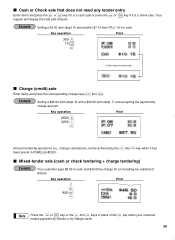
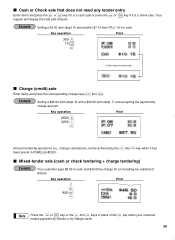
...
' , Amount tendering operations (i.e., change calculations) can be achieved by the thru key when it is a check sale.
Mixed-tender sale (cash or check tendering + charge tendering)...cash and $40.00 by charge for cash
Key operation
Print
300 6 10 PPLU/
UPC
a
In the case of check sale
Charge (credit) sale
' , Enter items and press the corresponding charge keys ( thru ). Your
register...
ER-A410 | ER-A420 Operation Manual - Page 42
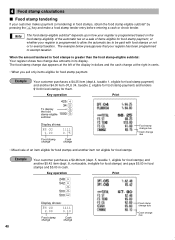
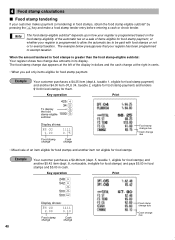
... stamp-eligible subtotal: Your register shows two change due amounts in food stamps, obtain the food stamp-eligible subtotal* by
f pressing the key and make a food stamp tender entry before entering a cash or check tender. Key operation
Print
248 5 542 8
f 500 f 500 a
Display shows:
Food stamp change due
Food stamp change
Cash change
40
Cash change due
• Mixed...
ER-A410 | ER-A420 Operation Manual - Page 43
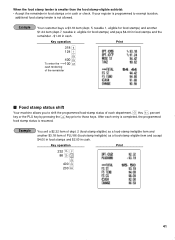
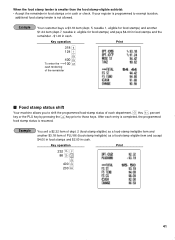
If your register is programmed to exempt taxation,
additional food stamp tender is resumed. Example
You sell a $2.32 item of each...
When the food stamp tender is smaller than the food stamp-eligible subtotal: • Accept the remainder in food stamps or in cash.
Example
Your customer buys a $3.18 item (dept. 5, taxable 1, eligible for food stamps) and pays $4.00 in food stamps and the ...
ER-A410 | ER-A420 Operation Manual - Page 44
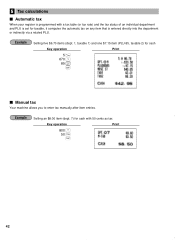
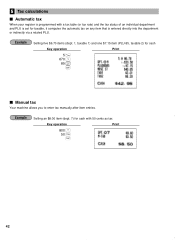
... your register is programmed with a tax table (or tax rate) and the tax status of an individual department and PLU is entered directly into the department or indirectly via a related PLU.
Example
Selling an $8.00 item (dept. 7) for taxable, it computes the automatic tax on any item that is set for cash...
ER-A410 | ER-A420 Operation Manual - Page 50


...register provides the percent calculation for cash an $8.00 item of dept. 6 at a discount of 15% and another $5.00 item of PLU 90 at a discount of 7.5%
§ (This example presumes that a discount of dept. 7; You need to specify in advance whether the register...167;
90 PPLU/ UPC
7.5§ a
48 all these items are sold for cash at a premium of 10%
% (This example presumes that a premium of 10%...
ER-A410 | ER-A420 Operation Manual - Page 133


... 00 10 13 20 24 27 29 30 31 32 50 60
Report name General Full department Full department group PLU/UPC PLU/UPC stock PLU/UPC zero sales PLU/UPC price category Transaction Cash in drawer Commission sale Full cashier Hourly sales information
*2: Start/End range... of X1/Z1 and X2/Z2 reports to be printed in the stacked report sequence PGM 2 2620
Your register is equipped with only a single request.
ER-A410 | ER-A420 Operation Manual - Page 187
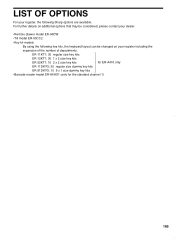
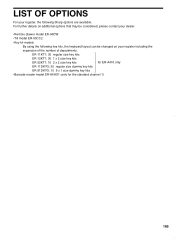
... options that may be changed on your dealer.
•Remote drawer model ER-04DW
•Till model ER-55CC2
•Key kit models
By using the following Sharp options are available. ER-11KT7: 30 regular size key kits
ER-12KT7: 30 1 x 2 size key kits
ER-22KT7: 10 2 x 2 size key kits
for ER-A410 only
ER-11DK7G: 30 regular size...
Similar Questions
Hi How I Can Change The Company Name On My Cash Register Sharp Er-a410
hi how i can change the company name on my cash register sharp er-a410
hi how i can change the company name on my cash register sharp er-a410
(Posted by Anonymous-157459 8 years ago)
I'm Trying Delete All The Information And Start My Register As New.how Do I Do T
I to reset the register as new.I need to delete the previous information how do I do it?
I to reset the register as new.I need to delete the previous information how do I do it?
(Posted by irochka61 11 years ago)
Change The Name Of The Departments For Sharp Er-a420.
I was able to change the names of all of the 82 departments through job code 2114, but now it gives ...
I was able to change the names of all of the 82 departments through job code 2114, but now it gives ...
(Posted by nambistroky 12 years ago)

