Sharp ER-A410 Support Question
Find answers below for this question about Sharp ER-A410.Need a Sharp ER-A410 manual? We have 1 online manual for this item!
Question posted by nasirdinovks on March 16th, 2012
Sharp Er A 410 Factory Reset
Can you please help me to reset Cash register to factory settings I mean bran new.
Current Answers
There are currently no answers that have been posted for this question.
Be the first to post an answer! Remember that you can earn up to 1,100 points for every answer you submit. The better the quality of your answer, the better chance it has to be accepted.
Be the first to post an answer! Remember that you can earn up to 1,100 points for every answer you submit. The better the quality of your answer, the better chance it has to be accepted.
Related Sharp ER-A410 Manual Pages
ER-A410 | ER-A420 Operation Manual - Page 1


ELECTRONIC CASH REGISTER
MODEL
ER-A410 ER-A420
INSTRUCTION MANUAL
The above illustration shows the model ER-A410.
ER-A410 | ER-A420 Operation Manual - Page 3


...can prevent unnecessary equipment malfunctions or service calls.
1 The water could cause the register to repair the register yourself. •...register plugs into the interior of the register and cause component failure.
• When cleaning your purchase of the SHARP Electronic Cash Register, Model ER-A410...of memory during or after installation, it may help you if you very much for a period...
ER-A410 | ER-A420 Operation Manual - Page 4


...ER-A410 7 Front view 7 Rear view 7
EXTERNAL VIEW OF THE ER-A420 8 Front view 8 Rear view 8
PRINTER 9 KEYBOARD 10
1 ER-A410 standard keyboard layout 10 2 ER-A420 standard keyboard layout 12 3 Standard key number layout 13 4 Installing the keyboard sheet (ER...pricing entries 24 Single item cash sale (SICS)/single item finalize ...PLU/UPC price level shift 30 Set PLU entries 31 Link PLU/UPC...
ER-A410 | ER-A420 Operation Manual - Page 8


...Z1 mode and X2/Z2 mode (#2630, 2631, 2632 143 Setting the AUTO key (#2900 144 11 TRAINING mode 145 12 Reading ... Add-on code 156
READING (X) AND RESETTING (Z) OF SALES TOTALS 157 1 Summary of reading (X) and resetting (Z) reports and the key operations to ... 172 Daily net report 173 X2/Z2 stacked report 173
COMPULSORY CASH/CHECK DECLARATION 174 OPERATOR MAINTENANCE 176
1 In case of power ...
ER-A410 | ER-A420 Operation Manual - Page 12


...Received-on-account 1 key
Paid-out 1 key Merchandise subtotal key
Receipt print key New charge account balance key
Previous balance key
Final key Conversion 1 key (for currency ...PLU/UPC inquiry key
VOID
PRICE CHANGE
CASH #
UPC price change the layout, please consult your dealer. KEYBOARD
1 ER-A410 standard keyboard layout
RECEIPT JOURNAL
SLIP RA RCPT PO
%
VOID RFND
TAX
TAX SHIFT
CONV...
ER-A410 | ER-A420 Operation Manual - Page 14


...price change the keyboard layout, please consult your dealer. 2 ER-A420 standard keyboard layout
RECEIPT JOURNAL
73
74
75
76
77
78
79
80
81
82
L1
L2
L3
AUTO
CASH #
61
62
63
64
65
66
67
68
69
...70
71
72
PRICE SHIFT
RCPT
RP SEND
PO
RA
@
49
50
51
52
53
54
55
56
57
...
ER-A410 | ER-A420 Operation Manual - Page 15
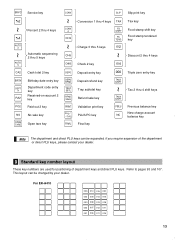
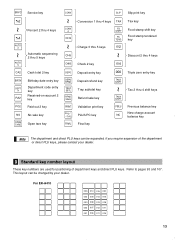
For ER-A410
005 010 ...
# RA2 PO2 NS OPEN TARE
Service key
Percent 2 thru 4 keys
Automatic sequencing 2 thru 5 keys
Cash total 2 key Birthday date entry key Department code entry key Received-on-account 2 key Paid-out 2 key... thru 4 keys
Triple zero entry key
Tax 2 thru 4 shift keys
Previous balance key New charge account balance key
Note The department and direct PLU keys can be expanded, if you ...
ER-A410 | ER-A420 Operation Manual - Page 16
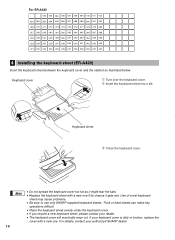
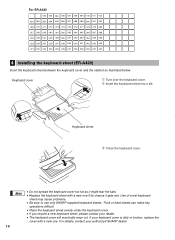
... Place the keyboard sheet evenly under the keyboard cover. • If you require a new keyboard sheet, please contact your authorized SHARP dealer.
14 For details, contact your dealer. • The keyboard cover will eventually... 024 025 026 027 028 029 030 031 032
4 Installing the keyboard sheet (ER-A420)
Insert the keyboard sheet between the keyboard cover and the cabinet as it might tear...
ER-A410 | ER-A420 Operation Manual - Page 19


...table" on the display in the OP X/Z, REG, or MGR mode.
When a preset price has been set, the price is displayed in the drawer reaches the amount you preprogrammed, the sentinel mark "X" is displayed... is displayed: When an amount is to a safe place.
• Power save mark When the cash register goes into the power save mode, the power save mark
• Cashier code or mode name The mode you ...
ER-A410 | ER-A420 Operation Manual - Page 40


... your customer, then press the a Å k or key if it is a cash tender or press the or CHK2 key if it is greater than the amount of the sale, your register will show the text "DUE" and a deficit.
Otherwise your register will show the change due amount and the text "CHANGE". Key operation...
ER-A410 | ER-A420 Operation Manual - Page 41
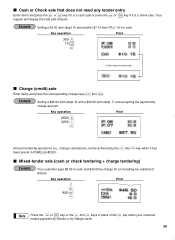
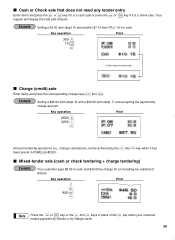
... check tendering + charge tendering)
Example
Your customer pays $9.50 in cash and $40.00 by charge cards. 39 Your
register will display the total sale amount. Key operation
Print
ı 950 a
'
k ' , a Note Press the or CHK2 key or the thru keys in place of the ...
ER-A410 | ER-A420 Operation Manual - Page 42
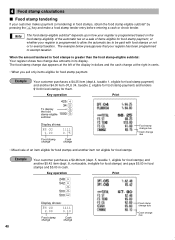
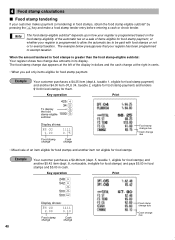
..., obtain the food stamp-eligible subtotal* by
f pressing the key and make a food stamp tender entry before entering a cash or check tender. Note
The food stamp-eligible subtotal* depends upon how your register is programmed to allow the automatic tax to be paid with food stamps or not or to exempt taxation.
ER-A410 | ER-A420 Operation Manual - Page 43
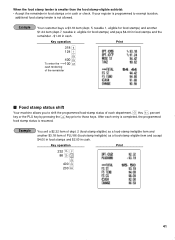
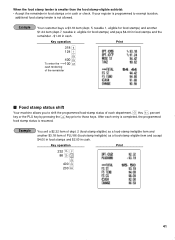
... 86 (food-stamp ineligible) as a food-stamp eligible item and accept $4.00 in food stamps and $2.00 in cash. Key operation
Print
232 ˛ 2
˛ P 86
PLU/ UPC
f
400 f
200 a
41 If your register is programmed to those keys. Example
You sell a $2.32 item of each entry is completed, the programmed
food...
ER-A410 | ER-A420 Operation Manual - Page 44
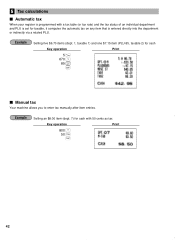
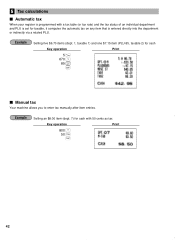
...) and the tax status of an individual department and PLU is set for cash
Key operation
Print
5 @ 670 1 85 PPLU/
UPC
a
Manual tax
Your machine allows you to enter tax manually after item entries. 5 Tax calculations
Automatic tax
When your register is programmed with 50 cents as tax
Key operation
Print
800 7 50...
ER-A410 | ER-A420 Operation Manual - Page 50


...subtotal and item entries. 7 Auxiliary entries
Percent calculations (premium or discount)
• Your register provides the percent calculation for the merchandise subtotal
Example
Selling four $1.40 items of dept....
4 @ 140 5 225 7
7 Â % a
Print
Percent calculation for item entries
Example
Selling for cash an $8.00 item of dept. 6 at a discount of 15% and another $5.00 item of PLU 90 ...
ER-A410 | ER-A420 Operation Manual - Page 84
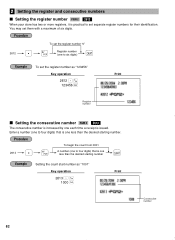
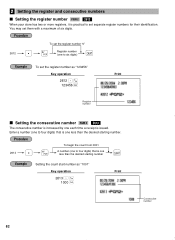
... from 0001
A number (one to four digits) that is one less than the desired starting number. 2 Setting the register and consecutive numbers
Setting the register number PGM 2 2612
When your store has two or more registers, it is practical to set the register number as "1001"
Key operation
2613 . @ 1000 Ç
Print
Consecutive number
82
You may...
ER-A410 | ER-A420 Operation Manual - Page 159
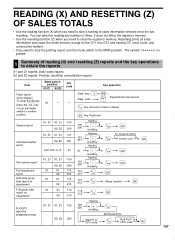
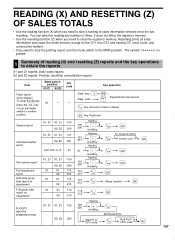
...reading any number of sales information entered since the last
resetting.
The symbol ("
") is
printed.
1
Summary of cash in drawer
t key: Paid total
General report
Individual ... not affect the register's memory.
• Use the resetting function (Z) when you want to stop the printing report, turn the mode
switch to the MGR position.
Resetting prints all sales
information...
ER-A410 | ER-A420 Operation Manual - Page 176
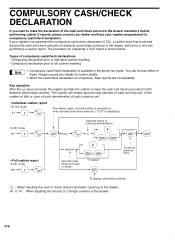
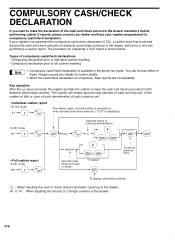
... domestic and foreign currency) in the drawer
174
The procedure for both
domestic and foreign currency. Key operation
Ç After the key is pressed, the register prompts the cashier to full cashier resetting
Note
• Compulsory cash/check declaration is shown below. If your dealer for compulsory...
ER-A410 | ER-A420 Operation Manual - Page 178
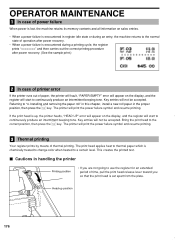
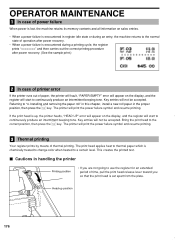
...new roll paper in handling the printer
Printing position
• If you are not going to use the register....
3 Thermal printing
Your register prints by means of thermal printing.
OPERATOR MAINTENANCE...register idle state or during a printing cycle, the register prints "========" and then carries out the correct printing procedure after power recovery.
• When a power failure is set...
ER-A410 | ER-A420 Operation Manual - Page 187
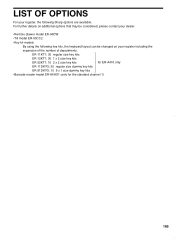
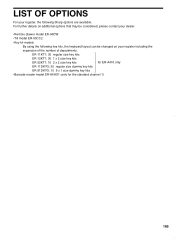
... key kits, the keyboard layout can be changed on your register, the following Sharp options are available. ER-11KT7: 30 regular size key kits
ER-12KT7: 30 1 x 2 size key kits
ER-22KT7: 10 2 x 2 size key kits
for ER-A410 only
ER-11DK7G: 30 regular size dummy key kits
ER-51DK7G: 10 5 x 1 size dummy key kits
•Barcode reader model...
Similar Questions
How Can I Reset To It Original Setting A Sharp Er-a440
(Posted by Anonymous-166240 4 years ago)
Training Mode With A Sharp Er-410
how do I enter Training mode with a Sharp er-410?
how do I enter Training mode with a Sharp er-410?
(Posted by flipside41 8 years ago)
How Do I Reset A Sharp Xe-a202 Cash Register To Factory Settings
(Posted by jdwil27 10 years ago)
How Do I Enter Current Date On Sharp Er-410 Cash Register
I entered: 06102011 shift-2 = and the machine returned error message: "MISOPERATION"
I entered: 06102011 shift-2 = and the machine returned error message: "MISOPERATION"
(Posted by dollarandbeautystore 12 years ago)

