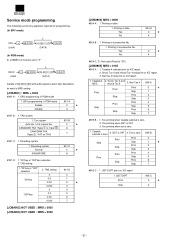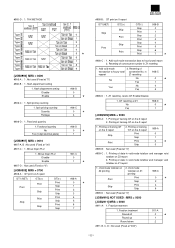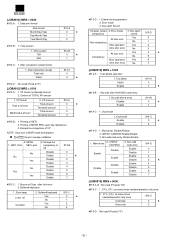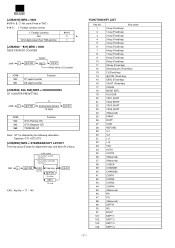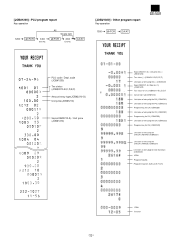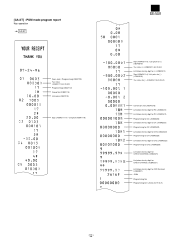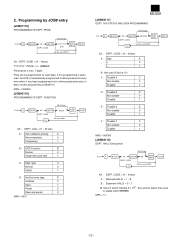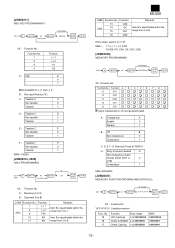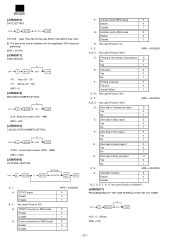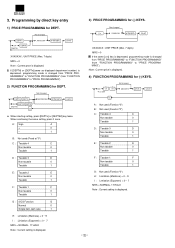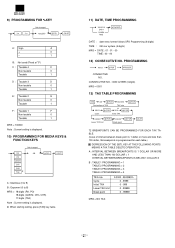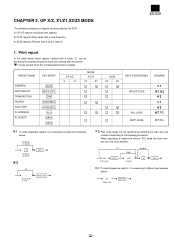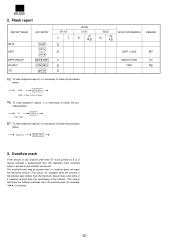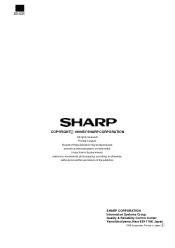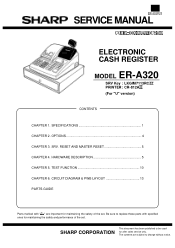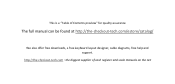Sharp ER-A320 Support Question
Find answers below for this question about Sharp ER-A320.Need a Sharp ER-A320 manual? We have 2 online manuals for this item!
Question posted by jdmcor on June 14th, 2014
Sharp Er-a320 How To Reset Totals To Zero
The person who posted this question about this Sharp product did not include a detailed explanation. Please use the "Request More Information" button to the right if more details would help you to answer this question.
Current Answers
Related Sharp ER-A320 Manual Pages
Similar Questions
Sharp Er-a320 Cash Register Continues To Beep On Any Mode
(Posted by Shara10thomas 2 years ago)
Sharp Cash Registers Pos Er-a750
two cash registers the master reads ram error the second register blank screan key boards do nothing...
two cash registers the master reads ram error the second register blank screan key boards do nothing...
(Posted by Dearl001 8 years ago)
How To Master Reset Sharp Electronic Cash Register
(Posted by ufCe 9 years ago)
What Type Grease Should I Use On A Sharp Cash Register? Mod #er-a320.
I also am wondering if this model is especially noisy?
I also am wondering if this model is especially noisy?
(Posted by lowballlen 11 years ago)
I Have A Sharp Er-a320 Cash Register And Need How Using It
hello my name is travis and i just purchased a sharp er-a320 im fresh at this stuff and really wanna...
hello my name is travis and i just purchased a sharp er-a320 im fresh at this stuff and really wanna...
(Posted by travisdavid12 12 years ago)