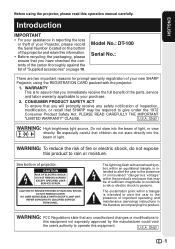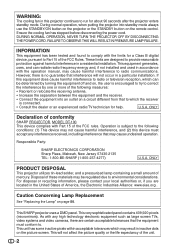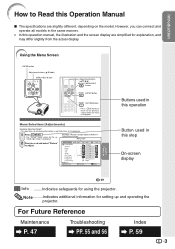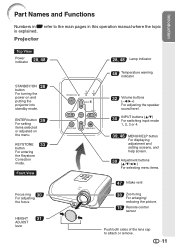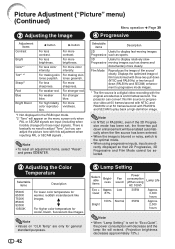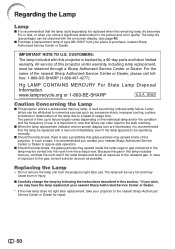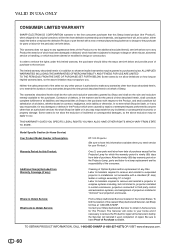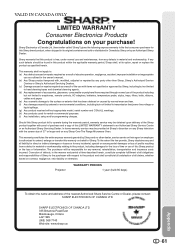Sharp DT 100 Support Question
Find answers below for this question about Sharp DT 100 - WVGA DLP Projector.Need a Sharp DT 100 manual? We have 1 online manual for this item!
Question posted by kmsb on September 4th, 2010
How Do I Get Rid Of Model Number Displayed On Screen?
I just changed the bulb on my projector, and for some reason, the model number (DT-100) is now displayed in the lower right hand corner of the screen. I've tried all the menu options and can't get rid of it. Can anyone help?
Current Answers
Related Sharp DT 100 Manual Pages
Similar Questions
Sharp Xr 10s - Notevision Svga Dlp Projector.
Main board needed. Where can I get? Used is fine. Budget $20
Main board needed. Where can I get? Used is fine. Budget $20
(Posted by sanoorvishwa 8 years ago)
Lamp Replacement
I replaced lamp. Projector still prompted me to change bulb. It then shut down before I could reset ...
I replaced lamp. Projector still prompted me to change bulb. It then shut down before I could reset ...
(Posted by Bobbyosborne83 8 years ago)
My Display Screen Is Upsided Down, How Do I Flip It Back?
My display is flipped, how do I flip it back?
My display is flipped, how do I flip it back?
(Posted by jdcompton00 11 years ago)
My Projector Has White Dots
(Posted by nazir 12 years ago)
Projector Power
just replaced bulbs tried to reset timer lamps but projector will not power up.
just replaced bulbs tried to reset timer lamps but projector will not power up.
(Posted by rowburn 12 years ago)