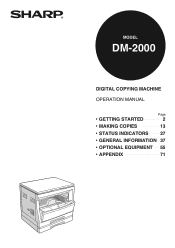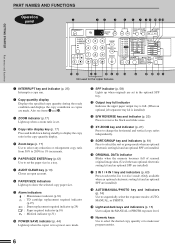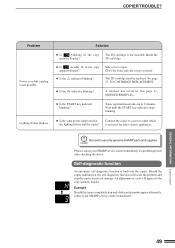Sharp DM 2010 Support Question
Find answers below for this question about Sharp DM 2010 - B/W Laser Printer.Need a Sharp DM 2010 manual? We have 1 online manual for this item!
Question posted by tlwrig on July 3rd, 2010
Error Code L6
we have a DM-2010 and it shows an error code of L and 6. can someone tell me what that means?
Current Answers
Related Sharp DM 2010 Manual Pages
Similar Questions
Sharp Mx3100n Showing C4-02 Code. What Does That Mean?
(Posted by lorifirpo 10 years ago)
Ux-d1200se Trying To Scan To Email And Get An Error 14. What Does It Mean?
(Posted by wilsonlisa09 10 years ago)
Sharp 620 Code E7.80Please Tell Us What Is Problem
(Posted by anwark1968 11 years ago)
System Error Code E1-00
I am getting a system error code e1-00 on my sharp al-1655cs. What does it mean?
I am getting a system error code e1-00 on my sharp al-1655cs. What does it mean?
(Posted by frontdeskchiropractic 11 years ago)
Color Synchronization
The cyan color is out of synchronization and I can't see how to handle this on my SHARP AR-C200P las...
The cyan color is out of synchronization and I can't see how to handle this on my SHARP AR-C200P las...
(Posted by gandrews 13 years ago)