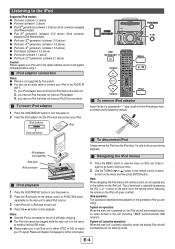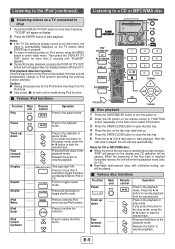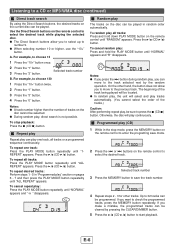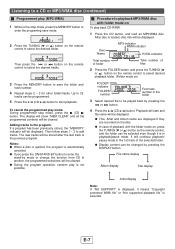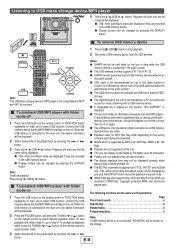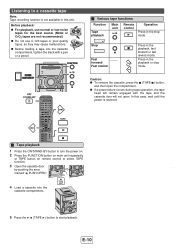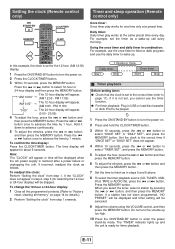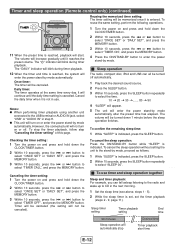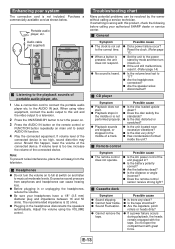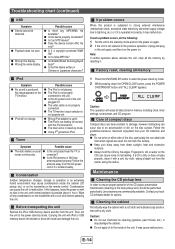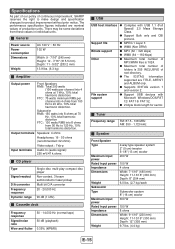Sharp CD-SW440N Support Question
Find answers below for this question about Sharp CD-SW440N.Need a Sharp CD-SW440N manual? We have 1 online manual for this item!
Question posted by schrelljohnson30 on April 2nd, 2021
Replacement Remote
I want to know where I can purchase a remote for sharp cd-ws440n
Current Answers
Answer #1: Posted by hzplj9 on April 5th, 2021 12:53 PM
You can get one from Amazon but there are other suppliers out there.
https://www.amazon.com/Replacement-Remote-Control-RRMCGA205AWSA-CDSW440N/dp/B00CMW3XZ8
Hope that helps in your search as it fits another unit.
Related Sharp CD-SW440N Manual Pages
Similar Questions
Replacement Of Remote Control For Sharp Cd-sw330h.
I have lost my remote control for my mini component system sharp cd-sw330h. As a result i can't chan...
I have lost my remote control for my mini component system sharp cd-sw330h. As a result i can't chan...
(Posted by tsaousi1 4 years ago)
Can I Purchase A New Remote # Rrmcga173awsa? Model # Cd Dk890n?
I need a replacement remote for my mini component system..model#cd dk 890 n. Part# rrmcga173awsa. Pl...
I need a replacement remote for my mini component system..model#cd dk 890 n. Part# rrmcga173awsa. Pl...
(Posted by liserlee78 9 years ago)
Is It Possible To Obtain An Owners Manual And A Remote For The Sharp Cd-xp1220?
I own a Sharp CD-XP1220 ... I need the remote and the owners manual for it. Where can I obtain these...
I own a Sharp CD-XP1220 ... I need the remote and the owners manual for it. Where can I obtain these...
(Posted by lanaedye 10 years ago)