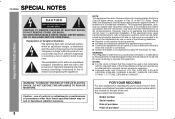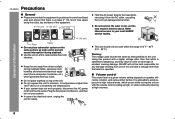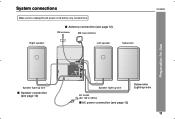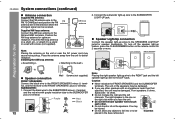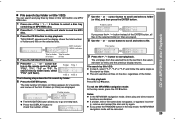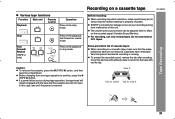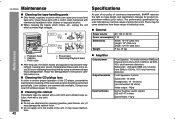Sharp CD-SW300 Support Question
Find answers below for this question about Sharp CD-SW300.Need a Sharp CD-SW300 manual? We have 1 online manual for this item!
Question posted by tcobain on February 9th, 2015
Sharp Cd-sw300
i put in 5 new cd's and it says reading TOC then it says NO DISCS so i tried older discs with the same result any help would be appreciated thanks
Current Answers
Answer #1: Posted by TommyKervz on February 9th, 2015 4:03 PM
The lense must be dirty
see troubleshooting instructions here http://www.petervis.com/CD_and_DVD_Players/toc-reading-no-disc-error-fixed/toc-reading-no-disc-error-fixed.html
Related Sharp CD-SW300 Manual Pages
Similar Questions
Cd 'can't Read' Message
My CD player reads "can't read" when I insert a cd and/or a cd cleaner. This happens with all 5 slot...
My CD player reads "can't read" when I insert a cd and/or a cd cleaner. This happens with all 5 slot...
(Posted by wieve1 6 months ago)
The Cd Player Cddh950p Will Not Play Any Cd! It Says 'can't Play'
I tried to "play" a cd lens cleaner without success! It will say Can't play!" How can I solve this p...
I tried to "play" a cd lens cleaner without success! It will say Can't play!" How can I solve this p...
(Posted by sylzug 7 years ago)
How To Manually Tune The Radio. My Remote Doesnt Work
How to manually tune a sharp sw300. My remote no longer works
How to manually tune a sharp sw300. My remote no longer works
(Posted by Dphilip83 10 years ago)
Why Won't My Cd-dh 950 Read My Cd?
My sharp CD-DH950 can't read CD's, why?
My sharp CD-DH950 can't read CD's, why?
(Posted by Anonymous-115387 10 years ago)
My Cd Player Says 'toc' & Will Not Play My Cd's, Everything Else Is Working
(Posted by auntruthies 12 years ago)