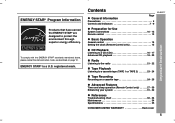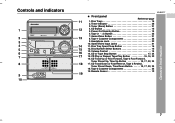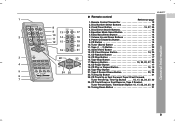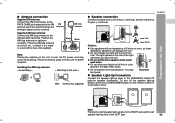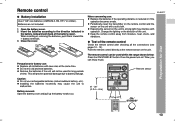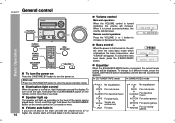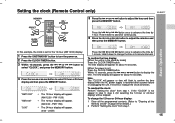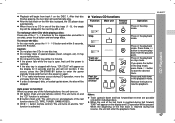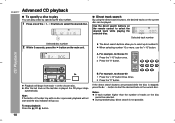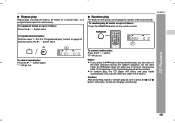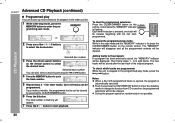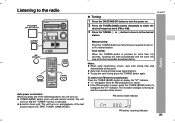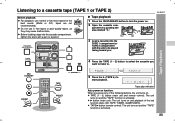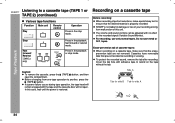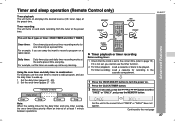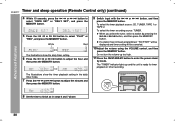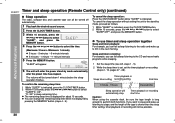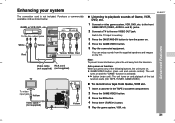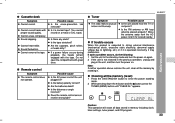Sharp CD-ES777 Support Question
Find answers below for this question about Sharp CD-ES777.Need a Sharp CD-ES777 manual? We have 1 online manual for this item!
Question posted by debbiestout528 on November 10th, 2020
Manual For A Cdes777 Sharp Stereo And A Remote Control.
The person who posted this question about this Sharp product did not include a detailed explanation. Please use the "Request More Information" button to the right if more details would help you to answer this question.
Current Answers
Answer #1: Posted by INIMITABLE on November 11th, 2020 6:49 AM
get the manual in the link below
https://www.helpowl.com/manual.php?file=f412055c5bb607b912051aa9450a7294&manual=212107
I hope this is helpful? PLEASE "ACCEPT" and mark it "HELPFUL" to complement my little effort. Hope to bring you more detailed answers
-INIMITABLE
Related Sharp CD-ES777 Manual Pages
Similar Questions
I Need The 3 Digit Code To Program A Sharpe Cd-es777
(Posted by haroldbraghb 2 years ago)
I Lost My Remote Is Thier A Manual Way To Change Statio S On Fm Or A Code
code for universal remote. Or a manual over ride for lost remote On A-sharp Mini component system CD...
code for universal remote. Or a manual over ride for lost remote On A-sharp Mini component system CD...
(Posted by Apmaintenance2018 2 years ago)
Remote Control For Sharp Cd-e600
Need a remote control for a Sharp CD-E600 player
Need a remote control for a Sharp CD-E600 player
(Posted by noodlesnap 3 years ago)
Replacement Of Remote Control For Sharp Cd-sw330h.
I have lost my remote control for my mini component system sharp cd-sw330h. As a result i can't chan...
I have lost my remote control for my mini component system sharp cd-sw330h. As a result i can't chan...
(Posted by tsaousi1 4 years ago)
How Can I Fix A Error 306 On My Cd Player Part Of Component
(Posted by Anonymous-125794 10 years ago)