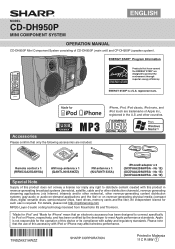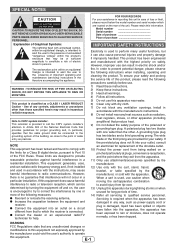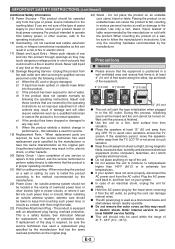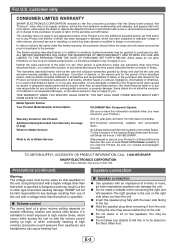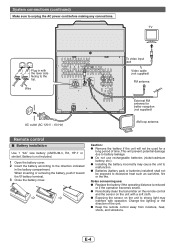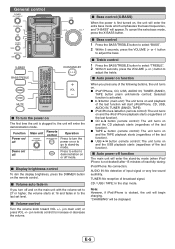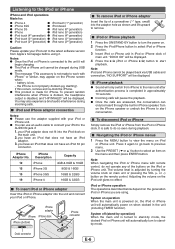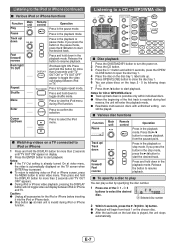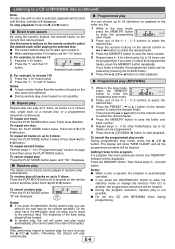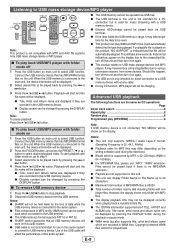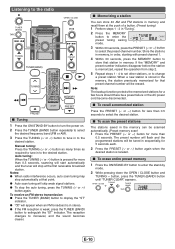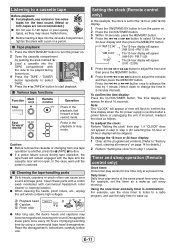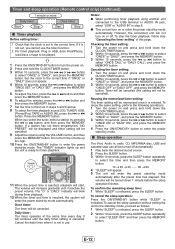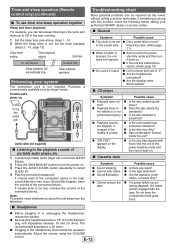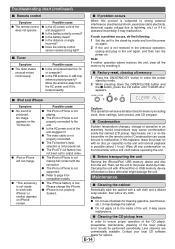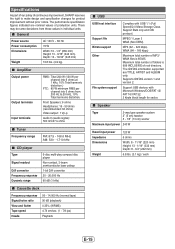Sharp CD-DH950P Support Question
Find answers below for this question about Sharp CD-DH950P.Need a Sharp CD-DH950P manual? We have 1 online manual for this item!
Question posted by rushcarriage on June 5th, 2021
Why Won't My System Turn On?
Current Answers
Answer #1: Posted by Odin on June 5th, 2021 10:41 AM
- Is the AC power cord of the
unit plugged in? - Is the battery polarity correct?
- Is the battery dead?
- Is the distance or angle
incorrect? - Does the remote control
sensor receive strong light? - The iPod or iPhone is not
properly connected to the
unit. - Is the AC power cord of the
unit plugged in? - The video cable is not
properly connected. - The TV/monitor's input
selection is not properly set. - The iPod TV out feature has
not been set to output video.
If the issue persists or if you require further advice, you may want to consult the company: use the contact information at https://www.contacthelp.com/sharp/customer-service.
Hope this is useful. Please don't forget to click the Accept This Answer button if you do accept it. My aim is to provide reliable helpful answers, not just a lot of them. See https://www.helpowl.com/profile/Odin.
Answer #2: Posted by SonuKumar on June 5th, 2021 9:21 AM
https://www.youtube.com/results?search_query=sharpqdh950p+troubleshooting
https://www.youtube.com/watch?v=DW3nEnmr8_A
https://www.youtube.com/watch?v=xAlPb7NBvz4
https://www.youtube.com/watch?v=4R5CZNdT2DI
https://www.youtube.com/results?search_query=sharpqdh950p+troubleshooting
https://www.fixya.com/support/p3051055-sharp_he_cddh950p_mini_system
https://www.sharpusa.com/Support/ProductDetail.aspx?model=CD-DH950P
Please respond to my effort to provide you with the best possible solution by using the "Acceptable Solution" and/or the "Helpful" buttons when the answer has proven to be helpful.
Regards,
Sonu
Your search handyman for all e-support needs!!
Related Sharp CD-DH950P Manual Pages
Similar Questions
Sharp/CD DH950P was working great was listening to it and it lost all power could you please help me...
I recently noticed my Sharp mini component CD-MPX850 system's blue lights do not blink as I had been...
on radio, the unit turns off every 15 min. tried all the different sleep settings, (30 +min time and...