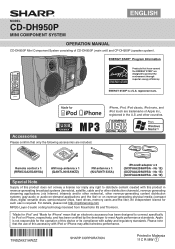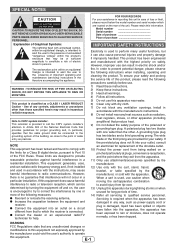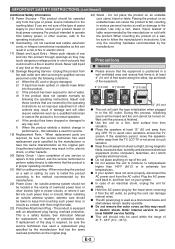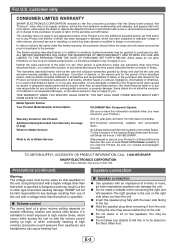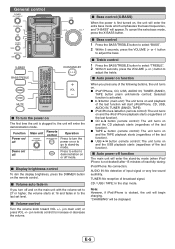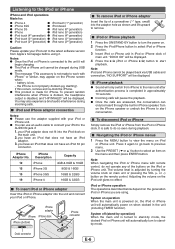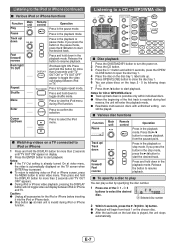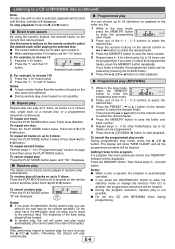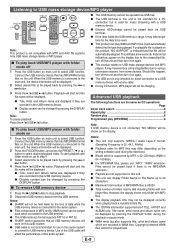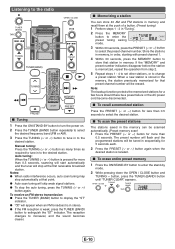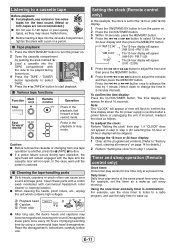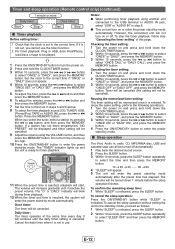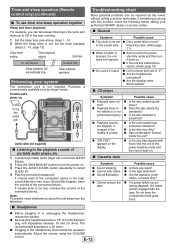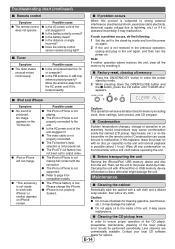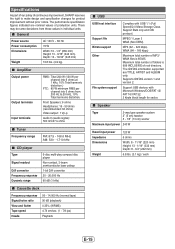Sharp CD-DH950P Support Question
Find answers below for this question about Sharp CD-DH950P.Need a Sharp CD-DH950P manual? We have 1 online manual for this item!
Question posted by kittyk1379 on October 9th, 2012
Timer
How do I disengage timer so player won't stop after 15 mins?
Current Answers
Related Sharp CD-DH950P Manual Pages
Similar Questions
Sharp/cd Dh950p Was Working Great Was Listening To It And It Lost All Power
Sharp/CD DH950P was working great was listening to it and it lost all power could you please help me...
Sharp/CD DH950P was working great was listening to it and it lost all power could you please help me...
(Posted by cplant1111 1 year ago)
Timer Is Flashing And When I Turn On The Power Button It Shuts Off Right After
(Posted by juttarilke 4 years ago)
Is My System Cooked?
I recently noticed my Sharp mini component CD-MPX850 system's blue lights do not blink as I had been...
I recently noticed my Sharp mini component CD-MPX850 system's blue lights do not blink as I had been...
(Posted by Tripledouble32 10 years ago)
About Sharp Model No Cd - C3000 Serial # 60705918
I place 3 CD's in the player but the unit keeps telling me that there is no disc. Can you suggest an...
I place 3 CD's in the player but the unit keeps telling me that there is no disc. Can you suggest an...
(Posted by carolinohio 11 years ago)