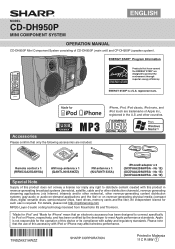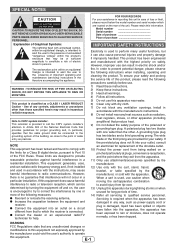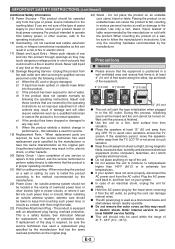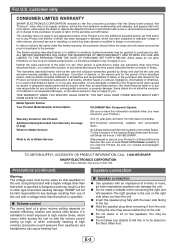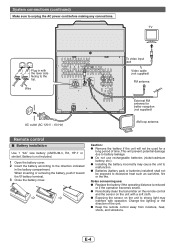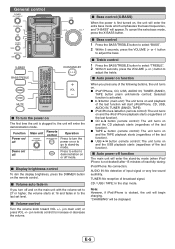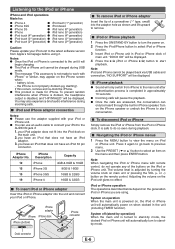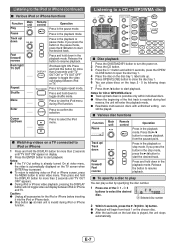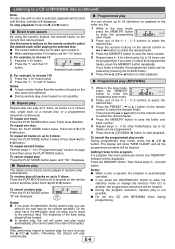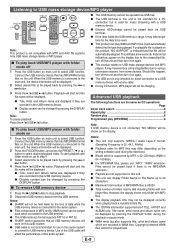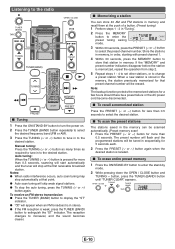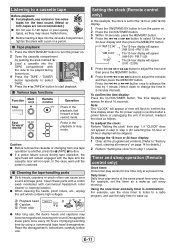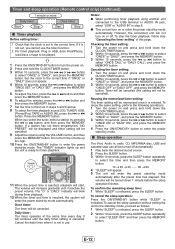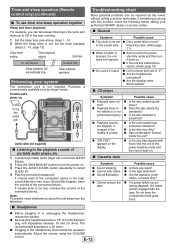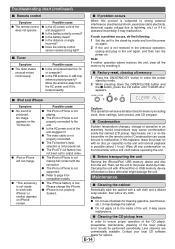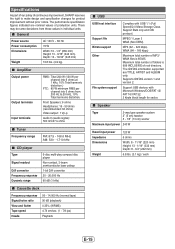Sharp CD-DH950P Support Question
Find answers below for this question about Sharp CD-DH950P.Need a Sharp CD-DH950P manual? We have 1 online manual for this item!
Question posted by elzo52 on March 2nd, 2017
Message Screen Continues To Cycle After Power Button Has Been Hit To Off
the message screen keeps cycling a test pattern after the unit has been turned off. It shows goodbye message then hello message and then the test pattern for infinite time.
Current Answers
Answer #1: Posted by Troubleshooter101 on March 2nd, 2017 11:25 PM
The problem is with the ic behind the display board that is a storage information chip behind it that is making this unit to do this
Thanks
Please respond to my effort to provide you with the best possible solution by using the "Acceptable Solution" and/or the "Helpful" buttons when the answer has proven to be helpful. Please feel free to submit further info for your question, if a solution was not provided. I appreciate the opportunity to serve you!
Troublshooter101
Related Sharp CD-DH950P Manual Pages
Similar Questions
Won't Read USB Audio In
when I plug in my iPhone 11 to play music through USB, it says the files have no support, what does ...
when I plug in my iPhone 11 to play music through USB, it says the files have no support, what does ...
(Posted by etoland03 3 years ago)
Timer Is Flashing And When I Turn On The Power Button It Shuts Off Right After
(Posted by juttarilke 4 years ago)
Is It Possible To Get A New Power Cord That Connects The Cd Player To An Outlet?
(Posted by Roxannesemonchik 9 years ago)
When Power Button Pressed Light A Second Shows Cd And Shuts Off
(Posted by Anonymous-97816 11 years ago)
Can The Standby Display Be Deactivated?
When the system is turned off, a demo type of mode is activated and a rotating display stays on all ...
When the system is turned off, a demo type of mode is activated and a rotating display stays on all ...
(Posted by rickcyge 11 years ago)