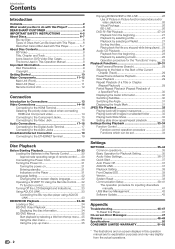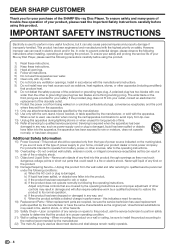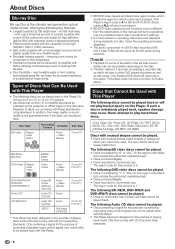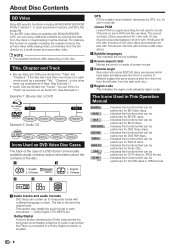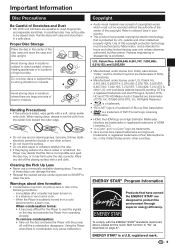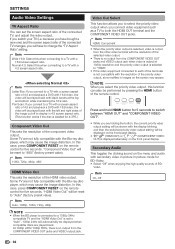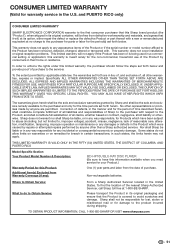Sharp BD-HP16U Support Question
Find answers below for this question about Sharp BD-HP16U - AQUOS Blu-Ray Disc Player.Need a Sharp BD-HP16U manual? We have 1 online manual for this item!
Question posted by hkjade on December 26th, 2010
Player Freezes Up At End Of Movie
My BD-HP16U frezzes up at the end of a movie lately, sometimes it does it continuosly.
Current Answers
Related Sharp BD-HP16U Manual Pages
Similar Questions
Sharp Blu-ray Disc Player Model Bd-hp20u Will Not Play Blu-ray Disc
(Posted by chrivand 9 years ago)
How To Update My Sharp Bd-hp21u Blu-ray Player?
How in the world due you update this player? i need to know. It will no longer play blu-ray discs.
How in the world due you update this player? i need to know. It will no longer play blu-ray discs.
(Posted by beanie831 12 years ago)
Can't Download Firmware Update For A Sharp Bluray Player Bd-hp25u.
I'M using ATT UVERSE ROUTER WITH AN ETHERNET CABLE
I'M using ATT UVERSE ROUTER WITH AN ETHERNET CABLE
(Posted by lonekerwin 12 years ago)
Why Won't Some Blu-ray Discs Play On Our Bp-hp16u Player?
Some of our Blu-ray discs play ok, but newer ones such as Unstoppable, Avatar and The Family Guy It'...
Some of our Blu-ray discs play ok, but newer ones such as Unstoppable, Avatar and The Family Guy It'...
(Posted by coinhornet1 13 years ago)
I Get Good Video On My Aquos But There Is No Sound. Currently Used Hdmi.
I also tried using a red, white, yellow cable. Movie works fine on my old TV but not on my big scree...
I also tried using a red, white, yellow cable. Movie works fine on my old TV but not on my big scree...
(Posted by rocker245 13 years ago)