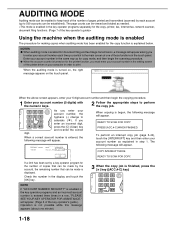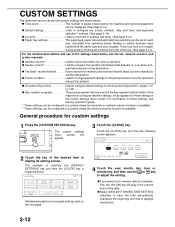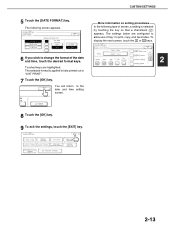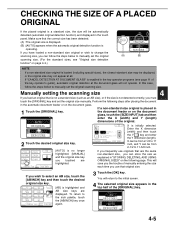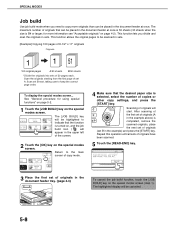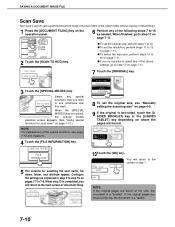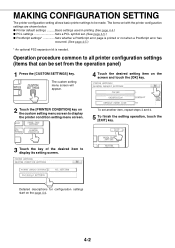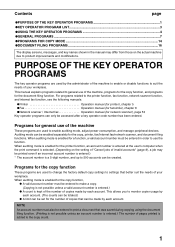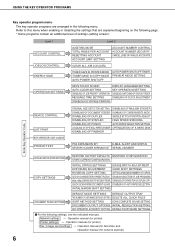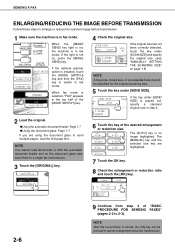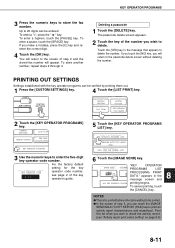Sharp AR-M355N Support Question
Find answers below for this question about Sharp AR-M355N.Need a Sharp AR-M355N manual? We have 2 online manuals for this item!
Question posted by garynentwig on August 8th, 2012
How Do I Set The Printer Up To Scan To Various Laptops On The Network?
Current Answers
Answer #1: Posted by LightofEarendil on August 8th, 2012 2:51 PM
http://www.gfive.net/pdf/manuals/AR-M455N-Manual.pdf (page 1-12)
Assuming you already have that, here is the manual for that with detailed instructions on how to do enable and use network scanning:
http://www.sharp.com.hk/html/product_files/Scn_AR_451NU_M455NU.pdf
Cheers
Related Sharp AR-M355N Manual Pages
Similar Questions
Can I save scan settings when scanning at the machine? I'd like to set the address to send the scan ...