Sharp AR-M350 Support Question
Find answers below for this question about Sharp AR-M350.Need a Sharp AR-M350 manual? We have 4 online manuals for this item!
Question posted by aporter42 on January 6th, 2016
Code H4- 04:
my prints in show the code H4-o4 and want let me copy or print?
Current Answers
Related Sharp AR-M350 Manual Pages
AR-M280 | AR-M350 | AR-M450 Operation Manual (for facsimile) - Page 4
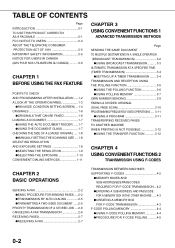
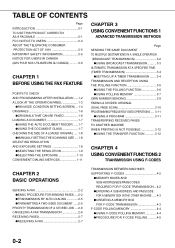
...10 PROGRAMMING FREQUENTLY USED OPERATIONS .... 3-11 qUSING A PROGRAM 3-11 TRANSFERRING RECEIVED FAXES TO ANOTHER MACHINE WHEN PRINTING IS NOT POSSIBLE 3-12 qUSING THE TRANSFER FUNCTION 3-12
CHAPTER 4 USING CONVENIENT FUNCTIONS 2
TRANSMISSION USING F-CODES
CHAPTER 2 BASIC OPERATIONS
SENDING A FAX 2-2 qBASIC PROCEDURE FOR SENDING FAXES ..... 2-2 qTRANSMISSION BY AUTO-DIALING 2-5 qTRANSMITTING...
AR-M280 | AR-M350 | AR-M450 Operation Manual (for facsimile) - Page 5


...
Page
STORING A GROUP INDEX 6-9 PROGRAMMING, EDITING, AND DELETING
1 F-CODE MEMORY BOXES 6-10 qPROGRAMMING AN F-CODE MEMORY BOX ......6-10 qSETTING FOR F-CODE POLLING MEMORY BOXES (NUMBER OF TRANSMISSIONS 6-11 qSETTING FOR F-CODE CONFIDENTIALTRANSMISSION 2 MEMORY BOXES (PRINT PIN 6-12 qSETTING FOR F-CODE RELAY BROADCAST MEMORY BOXES (END RECEIVING MACHINES) ....6-13 qEDITING AND DELETING...
AR-M280 | AR-M350 | AR-M450 Operation Manual (for facsimile) - Page 19


... correct number when programming an auto-dial number.You can be sent manually when using F-code transmission, a sub-address and passcode can redial the last number dialed by means of ...wrong number, look carefully at the touch panel and make dialing easier. A key can be accessed by printing out an address list or group list after programming (refer to page 5-3.) • On-hook dialing is...
AR-M280 | AR-M350 | AR-M450 Operation Manual (for facsimile) - Page 24


... is occupied with the key operator program as 8-1/2"x11", and you do not want the machine to the following methods, the job will be stored in memory (Quick...from the document glass • Broadcast transmission (page 3-2) • Timer transmission (page 3-4) • F-code transmission (Chapter 4)
s Storing transmission jobs (memory transmission)
When a document is sent from memory. If...
AR-M280 | AR-M350 | AR-M450 Operation Manual (for facsimile) - Page 32
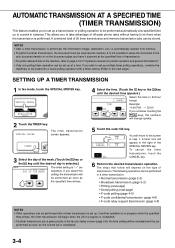
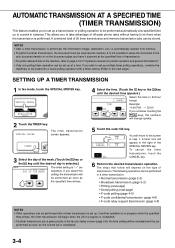
... timer transmission: • Normal transmission (page 2-2) • Broadcast transmission (page 3-2) • Polling (next page) • Serial polling (next page) • F-code polling (page 4-5) • F-code confidential transmission (page 4-6) • F-code relay request transmission (page 4-8)
NOTES • Other operations can be set up at a specified time up to a week in the machine...
AR-M280 | AR-M350 | AR-M450 Operation Manual (for facsimile) - Page 42
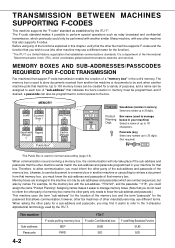
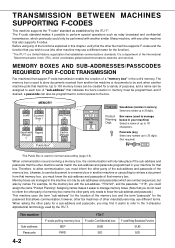
... names makes it possible to manage memory boxes. (Note that allows communication;
The F-code standard makes it easier to perform special operations such as established by sub-addresses and ...previously could assign the name "Product Planning". A "sub-address" that also supports F-codes. Passcode (key) Select any number up to allow communication, you must inform the other...
AR-M280 | AR-M350 | AR-M450 Operation Manual (for facsimile) - Page 43
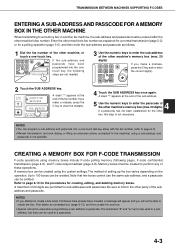
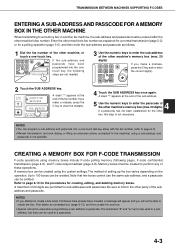
...the C key to perform any of these operations. CREATING A MEMORY BOX FOR F-CODE TRANSMISSION
F-code operations using a sub-address and passcode is not necessary. Memory boxes must be ... to page 6-3).
• Manual transmission (on the operation.
TRANSMISSION BETWEEN MACHINES SUPPORTING F-CODES
ENTERING A SUB-ADDRESS AND PASSCODE FOR A MEMORY BOX IN THE OTHER MACHINE
When transmitting...
AR-M280 | AR-M350 | AR-M450 Operation Manual (for facsimile) - Page 44


...page. DATA STORE
key is
almost the same as the procedure for scanning a document into an F-code polling memory box created with the custom settings (page 6-10) is highlighted and selected as the... activate reception of document data to retrieve by printing it out (refer to scan the
document. F-CODE POLLING MEMORY
F-code polling memory allows one fax machine to manual reception. USING...
AR-M280 | AR-M350 | AR-M450 Operation Manual (for facsimile) - Page 45
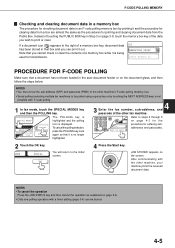
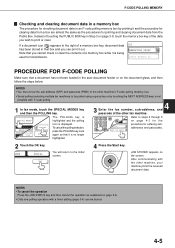
... clear.
NOTES • You must know the sub-address (SEP) and passcode (PWD) of the other machine, your machine prints the received document data. SHARP BRANCH EX
PROCEDURE FOR F-CODE POLLING
Make sure that it is being
used for entering subaddresses and passcodes.
2 Touch the OK key.
Instead of touching the PUBLIC...
AR-M280 | AR-M350 | AR-M450 Operation Manual (for facsimile) - Page 48
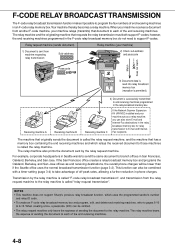
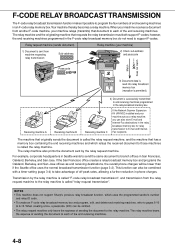
...that requests the relay transmission must both support F-codes; This function can also be combined with ...machines.
4-8
For example, corporate headquarters in Seattle wants to send the same document to end receiving machines ...charges.
The relay machine also prints the document sent by the relay...C
If the Network Scanner Expansion Kit (AR-NS2) installed and your machine)
1) ...
AR-M280 | AR-M350 | AR-M450 Operation Manual (for facsimile) - Page 49


... memory box of your machine.Your machine (the relay machine) also prints the document, thus the document is first stored as a print job and then as for the sub-address (SUB) and passcode ... all end receiving machines is completed. A document received from the relay machine to create an F-code relay broadcast memory box and program the end receiving machines in that has not been programmed in ...
AR-M280 | AR-M350 | AR-M450 Operation Manual (for facsimile) - Page 57


...AND DELETING PROGRAMS 6-8 STORING A GROUP INDEX 6-9 PROGRAMMING, EDITING, AND DELETING F-CODE MEMORY BOXES ...... 6-10 qPROGRAMMING AN F-CODE MEMORY BOX 6-10 qSETTING FOR F-CODE POLLING MEMORY BOXES
(NUMBER OF TRANSMISSIONS 6-11 qSETTING FOR F-CODE CONFIDENTIAL
TRANSMISSION MEMORY BOXES (PRINT PIN 6-12 qSETTING FOR F-CODE RELAY BROADCAST
MEMORY BOXES (END RECEIVING MACHINES 6-13 qEDITING AND...
AR-M280 | AR-M350 | AR-M450 Operation Manual (for facsimile) - Page 61


..., AND DELETING AUTO DIAL KEYS AND PROGRAMS
EDITING AND DELETING ONE-TOUCH KEYS
If you wish to delete a one of end receiving machines for an F-code relay broadcast operation.
INITIAL S
5 Touch the DELETE key.
DELETE
EXIT
If you wish to edit or delete. SHARP CORPORATION
NO
YES
6
If you wish to...
AR-M280 | AR-M350 | AR-M450 Operation Manual (for facsimile) - Page 63


...q The group key is included in a program or in the end receiving machines for an F-code relay broadcast operation, delete the key from the group, touch the key so that it is no... longer highlighted.
4 Make sure the edited information is included in the end receiving machines for an F-code relay broadcast operation. If the key is included in a group key, first follow steps 1 through 4.
...
AR-M280 | AR-M350 | AR-M450 Operation Manual (for facsimile) - Page 84
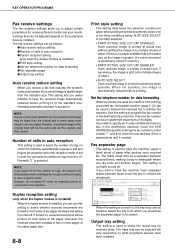
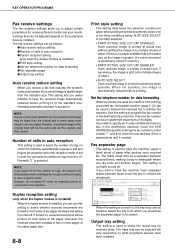
... remove the checkmark. If you wish to specify an F-code confidential memory box in auto reception
This setting is installed...is used to have the received image automatically reduced before printing.
Output tray setting
This setting is used to select the... on, received documents will vary depending on the peripheral devices installed. KEY OPERATOR PROGRAMS
FAX SEPARATOR PAGE
OK
81/...
AR-M280 | AR-M350 | AR-M450 Operation Manual (for multifunction printer) - Page 12
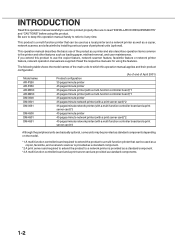
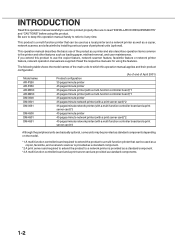
...)
Model name
Product configuration
AR-P350
35 pages/minute printer
AR-P450
45 pages/minute printer
AR-M350
35 pages/minute printer (with a multi-function controller board)*1
AR-M450
45 pages/minute printer (with a multi-function controller board)*1
DM-3500
35 pages/minute printer
DM-3501
35 pages/minute network printer (with a print server card)*2
DM...
AR-M280 | AR-M350 | AR-M450 Operation Manual (for multifunction printer) - Page 98
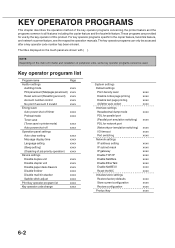
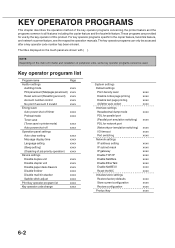
... are provided for use by the key operator of job priority operation} Device settings Disable duplex unit Disable stapler unit Disable paper desk drawers Disable finisher Disable mail-bin stacker Saddle stitch adjust Print key operator program list Key operator code change
Page
xxxx xxxx xxxx xxxx xxxx
xxxx xxxx
xxxx xxxx
xxxx...
AR-M280 | AR-M350 | AR-M450 Operation Manual (for multifunction printer) - Page 100
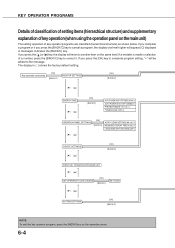
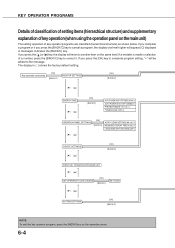
... selection
of key operator programs are classified (hierarchical structure) as shown below. Key operator code entry
[OK] [BACK/C]
AUDITOR SETTINGS
[OK] [BACK/C]
ENERGY SAVE
[OK] [BACK...DISPLAY TIME (6 sec.*) LANGUAGE SETTING (ENGLISH*)
DEVICE SETTINGS
[OK] [BACK/C]
PRINT KEY OPERATOR PROGRAM LIST
KEY OPERATOR CODE CHANGE
[OK] [BACK/C]
SET CODE
SYSTEM SETTINGS
[OK] [BACK/C]
NOTE To...
AR-M280 | AR-M350 | AR-M450 Operation Manual (for multifunction printer) - Page 106


...that has been set. For the factory default key operator code number (password), see page xxxx. In "Device Settings", the following programs can be input.
Disable finisher
...Position adjusted to the plus direction}
{Position adjusted to the minus direction}
{Reference position}
Print key operator program list
This program is used to adjust the stapling position (folding position) when...
AR-M280 | AR-M350 | AR-M450 Operation Manual (for network scanning) - Page 26
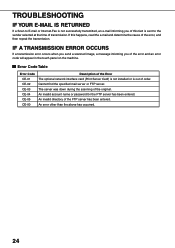
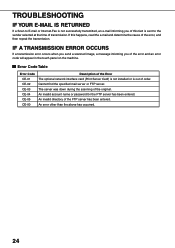
I Error Code Table
Error Code CE-01 CE-02 CE-03 CE-04 CE-05 CE-00
Description of the Error The optional network interface card (Print Server Card) is not installed or is sent to the sender selected at the time of ... Internet-Fax is not successfully transmitted, an e-mail informing you of the error and an error code will appear in the touch panel on the machine. If this fact is out of order.
Similar Questions
Sharp Ar-m350 Copier Drum Replacement
Hi, I'm looking for instructions on how to replace the Sharp Ar-M350 drum. Can you help? Dan 860-388...
Hi, I'm looking for instructions on how to replace the Sharp Ar-M350 drum. Can you help? Dan 860-388...
(Posted by danielpeters3 9 years ago)
Sharp Mx-5001n / Multifunction Devices
I want to scan a color print and email to myself. 1) Can this machine scan to TIFF rather than pdf? ...
I want to scan a color print and email to myself. 1) Can this machine scan to TIFF rather than pdf? ...
(Posted by garbagebinz 9 years ago)
How To Reset The Ar-m350 Printing Counter
hi... how to reset the AR-M350 printing counter
hi... how to reset the AR-M350 printing counter
(Posted by humaixi 10 years ago)
Error Code E7-02 (laser Trouble) Sharp Ar-m350 Copier
(Posted by skhosravi69 12 years ago)


