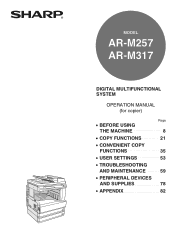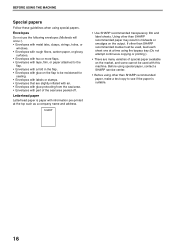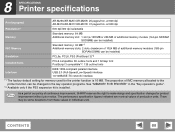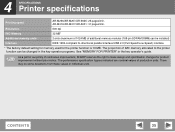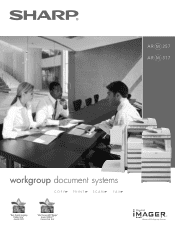Sharp AR-M257 Support Question
Find answers below for this question about Sharp AR-M257 - Digital Imager B/W Laser.Need a Sharp AR-M257 manual? We have 4 online manuals for this item!
Question posted by busRki on August 6th, 2014
How To Change Email Address On Sharp Copier
Current Answers
Answer #1: Posted by waelsaidani1 on August 7th, 2014 6:49 AM
i. Touch the [Address Entry] key.
ii. Select where to put the destination e-mail address.
Touch the [To] key, or touch the [Cc] or [Bcc] keys.
After touching one of the keys, you will return to the initial screen.
iii. Type the destination e-mail address using the on-screen keyboard.
If you make a mistake, touch the key to move the cursor back to the mistake and then enter the correct character.
iv Touch the [OK] key.
The destination selection screen will appear.
v. If you wish to enter another destination e-mail address, touch the [Next Address] key
and repeat steps i through iv.
Related Sharp AR-M257 Manual Pages
Similar Questions
mxc300w - all the answers were about programming it from a computer, I need to know how to add and d...
How do you add email addresses to the address book?