Sharp AR-5316 Support Question
Find answers below for this question about Sharp AR-5316.Need a Sharp AR-5316 manual? We have 2 online manuals for this item!
Current Answers
There are currently no answers that have been posted for this question.
Be the first to post an answer! Remember that you can earn up to 1,100 points for every answer you submit. The better the quality of your answer, the better chance it has to be accepted.
Be the first to post an answer! Remember that you can earn up to 1,100 points for every answer you submit. The better the quality of your answer, the better chance it has to be accepted.
Related Sharp AR-5316 Manual Pages
AR-5316 Operation Manual - Page 1


MODEL
AR-5316
DIGITAL MULTIFUNCTIONAL SYSTEM
OPERATION MANUAL
Page
• BEFORE USING
THE MACHINE
8
• COPY FUNCTIONS
18
• PRINTER FUNCTIONS 29
• USER SETTINGS
31
• TROUBLESHOOTING
40
• ROUTINE MAINTENANCE 56
• PERIPHERAL DEVICES
AND SUPPLIES
60
• APPENDIX
62
AR-5316 Operation Manual - Page 2
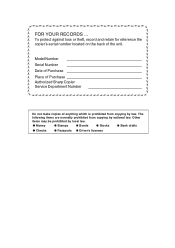
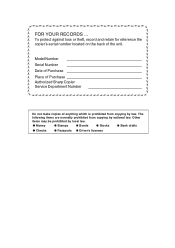
... Purchase Authorized Sharp Copier Service Department Number
Do not make copies of the unit.
FOR YOUR RECORDS ...
G Money
G Stamps
G Bonds
G Stocks
G Bank drafts
G Checks
G Passports G Driver's licenses To protect against loss or theft, record and retain for reference the copier's serial number located on the back of anything which is prohibited...
AR-5316 Operation Manual - Page 9
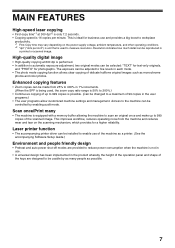
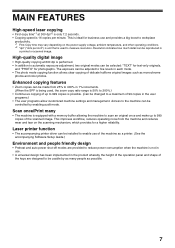
... to 999 copies of the scanned image. Scan once/Print many people as monochrome
photos and color photos. Laser printer function
• The accompanying printer driver can be changed to a maximum of delicate halftone original images such as possible.
7 Enhanced copying features
• Zoom copies can be usable by enabling audit...
AR-5316 Operation Manual - Page 19


For example, if the tray's paper size setting is the same as the tray's paper size setting in the printer driver. For more information, see "CONFIGURING THE PRINTER DRIVER" in step 3 to "Letter-R".
Note
Affix the paper size label for the paper size selected in the "Software Setup Guide". Important points when using...
AR-5316 Operation Manual - Page 31


... the tray's paper size setting in the "Software Setup Guide".
29 For more information, see the "Online Manual" or the printer driver help file.
5 Click the "Print" button or the "OK" button to the paper output tray. 3 Chapter 3 PRINTER FUNCTIONS
The machine includes a USB 1.1 connector and a parallel connector as for copying. USING THE...
AR-5316 Operation Manual - Page 46


... "Printers
and Other Hardware", and then click "Printers and Faxes". (On Windows 95/98/Me/NT 4.0/2000, click the "Start" button, select "Settings" and then click "Printers".) 2 The "SHARP AR-5316" printer driver icon is not shown. 3 If the icon is disabled, the
PAPER SIZE indicator on the ON LINE indicator. Copy job is...
AR-5316 Operation Manual - Page 47


... margins in a bag to remove the software, follow these steps.
1 Click the "start" button, and then click "Control Panel". For more application software programs. → Start printing after ...NT 4.0/2000, click the "Start" button, select "Settings", and then click "Control Panel".
2 Click "Add or Remove Programs".
3 Select "SHARP AR-5316 Series Printer Driver" from the tray and store it runs...
AR-5316 Operation Manual - Page 62
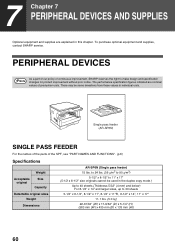
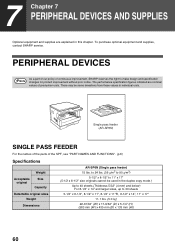
... these values in individual units. There may be used in this chapter. 7 Chapter 7 PERIPHERAL DEVICES AND SUPPLIES
Optional equipment and supplies are nominal values of the SPF, see "PART NAMES AND FUNCTIONS...
Acceptable original
Size Capacity
Detectable original sizes Weight
Dimensions
AR-SP6N (Single pass feeder) 15 lbs.
PERIPHERAL DEVICES
Note
As a part of our policy of continuous...
AR-5316 Operation Manual - Page 79


...the authorized dealer from the authorized dealer.
For users in the USA
This device complies with the operation manual, may cause harmful interference to radio communications. NOTICE..., Sharp extends a limited warranty to correct the interference at his own expense. AR-5316 Digital Multifunctional System
In the event that this authorized dealer does not honor its warranty commitments,...
AR-5316 Operation Manual - Page 80


www.sharp-usa.com
SHARP ELECTRONICS OF CANADA LTD. 335 Britannia Road East, Mississauga, Ontario, L4Z 1W9
SHARP CORPORATION
This manual has been printed using a vegetable-based soy oil ink to help protect the environment. Printed on 100% post-consumer recycled paper
PRINTED IN CHINA
2005E
KS1
TINSE1480QSZZ AR-5316
SHARP ELECTRONICS CORPORATION Sharp Plaza, Mahwah, New Jersey 07430-1163.
Software Guide - Page 1


MODEL
AR-5316 AR-5320 AR-5316 X AR-5320 X
DIGITAL MULTIFUNCTIONAL SYSTEM
SOFTWARE SETUP GUIDE
Page
• INTRODUCTION
2
• BEFORE INSTALLATION 3
• INSTALLING THE
PRINTER DRIVER
4
• CONNECTING TO
A COMPUTER
8
• CONFIGURING THE
PRINTER DRIVER
9
• HOW TO USE THE
ONLINE MANUAL
10
• TROUBLESHOOTING
11
Software Guide - Page 4


... this manual, please substitute the name of your model, see "DIFFERENCES BETWEEN MODELS" in the Operation Manual.
• This manual refers to the "SHARP Digital Multifunctional System AR-5316/5320 Software CD-ROM" simply as "CD-ROM". Trademark acknowledgments
• Microsoft® Windows® operating system is also explained.
The procedure for viewing...
Software Guide - Page 6


... box. If this computer" and click the "Next" button.
8 When the finish screen appears, click the "OK" button. "SHARP AR-XXXX" will appear.
10 Begin installation of the software....be connected in "CONFIGURING THE PRINTER DRIVER" (p. 9).
4 Select "Install the software automatically (Recommended)" and click the "Next" button.
INSTALLING THE PRINTER DRIVER
Note
• In the following ...
Software Guide - Page 8


...device is using the parallel port (when using Windows 95/NT 4.0, go to step 8.
6 When you are using LPT1. This procedure is explained in "Another printer is using , see "DIFFERENCES BETWEEN MODELS" in the Operation Manual.
10 Click the "Yes" button...( ).
4 Double-click the "setup" icon ( ). INSTALLING THE PRINTER DRIVER
INSTALLATION IN WINDOWS 95/98/Me/NT 4.0/2000 (PARALLEL CABLE)
1 The ...
Software Guide - Page 9


INSTALLING THE PRINTER DRIVER
7
Configure the printer driver settings as explained in "CONFIGURING THE PRINTER DRIVER" (p. 9). This completes the installation of the machine and then start up your computer may appear. 11 When the finish screen appears, click the "OK" button.
In this case, click the "Yes" button to restart your computer.
12 Turn off the...
Software Guide - Page 10
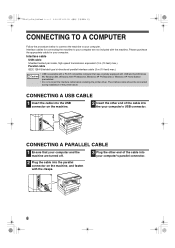
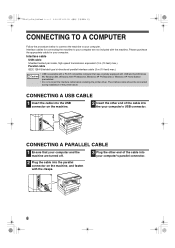
... Home Edition
preinstalled. • Do not connect the interface cable before installing the printer driver. CONNECTING TO A COMPUTER
Follow the procedure below to connect the machine to your computer... cable into the parallel connector on the machine.
2 Insert the other end of the printer driver. Interface cable
USB cable Shielded twisted pair cable, high-speed transmission equivalent (3 m (10 ...
Software Guide - Page 11


....
2 Click the "SHARP AR-XXXX" printer driver icon and select "Properties" from the "Setting Paper Size" menu.
CONFIGURING THE PRINTER DRIVER
After installing the printer driver, you are using Windows NT..." in the "Paper" tab of the printer driver setup screen.
6 Click the "OK" button in the "Set Tray Status" window.
7 Click the "OK" button in the printer properties window.
9 Set the printer...
Software Guide - Page 13


...-click the "System" icon.
3 Click the "Hardware" tab and then click the "Driver Signing" button.
4 Check "What action do you can use the USB port. Note
• In Windows 98/Me, double-click the "System" icon and click the "Device Manager" tab.
• In Windows 2000, double-click the "System" icon, click the...
Software Guide - Page 14


..., double-click the "System" icon, click the "Hardware" tab, and click the "Device Manager" button.
3 Click the icon beside "Other devices". In Windows 95/98/Me, click the "Details" tab.
7 Select "LPT1" in "INSTALLING THE PRINTER DRIVER".
5 Click the "SHARP AR-XXXX" printer driver icon and select "Properties" from the "File" menu.
3 Click the "Ports" tab...
Similar Questions
Need Linux Driver For Sharp Ar-5316
Hello Need a driver for the above device. He is not on the manufacturer's website. Please give advic...
Hello Need a driver for the above device. He is not on the manufacturer's website. Please give advic...
(Posted by levyjashik 10 years ago)
Driver Download For A Mac Os X 10.8.4
when i go on the sharp website and enter the model we have, AR-M237 and enter for a Mac it says no d...
when i go on the sharp website and enter the model we have, AR-M237 and enter for a Mac it says no d...
(Posted by alliegsutton 10 years ago)
How Should Do If I Want To Download Sharp Ar 5316 Free Software
(Posted by pheakdey 11 years ago)
Sharp Ar 5316 Copier
Iwould like to know the developer porogram of sharp ar 5316 copier
Iwould like to know the developer porogram of sharp ar 5316 copier
(Posted by paulmathewc 12 years ago)
My Ar 5316 Printer Is Not Working
MY ar 5316 is not working well i can copy but i can not print.
MY ar 5316 is not working well i can copy but i can not print.
(Posted by abelyohannes 12 years ago)


