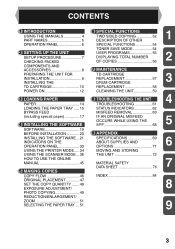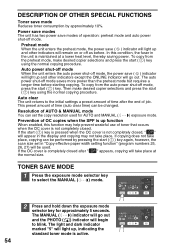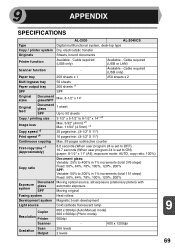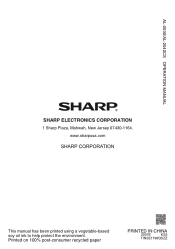Sharp AL 2040CS Support Question
Find answers below for this question about Sharp AL 2040CS - B/W Laser - All-in-One.Need a Sharp AL 2040CS manual? We have 1 online manual for this item!
Question posted by debo1612 on November 27th, 2012
Manual For Sharp Al2040fk Copier
The person who posted this question about this Sharp product did not include a detailed explanation. Please use the "Request More Information" button to the right if more details would help you to answer this question.
Current Answers
Answer #1: Posted by Odin on November 27th, 2012 8:29 AM
Hope this is useful. Please don't forget to click the Accept This Answer button if you do accept it. My aim is to provide reliable helpful answers, not just a lot of them. See https://www.helpowl.com/profile/Odin.
Answer #2: Posted by kevin81939 on November 27th, 2012 11:28 AM
Your manual can be found right here.
Enjoy.
Related Sharp AL 2040CS Manual Pages
Similar Questions
Appears In Counter Window. No Other Lights. Won't Work.
(Posted by dcboldry 8 years ago)
Sharp Mx-5001n / Multifunction Devices
I want to scan a color print and email to myself. 1) Can this machine scan to TIFF rather than pdf? ...
I want to scan a color print and email to myself. 1) Can this machine scan to TIFF rather than pdf? ...
(Posted by garbagebinz 9 years ago)
How Can I Tell If You Have A Sharp Copier Al 1631 Manual In Stock?
(Posted by RLB2000 10 years ago)
The Auto-select Paper Tray Doesn't Work. How Do I Fix It?
We have a Sharp MX- M623N model copier. The top two paper trays are stocked with standard 8.5 x 11 p...
We have a Sharp MX- M623N model copier. The top two paper trays are stocked with standard 8.5 x 11 p...
(Posted by timothymusil 10 years ago)
Error Code - Sharp Al-2040cs
When I turn the copier on an E and then a 7 flashes. Cannot make copies.
When I turn the copier on an E and then a 7 flashes. Cannot make copies.
(Posted by rplymel6 11 years ago)