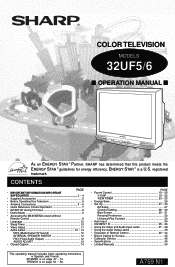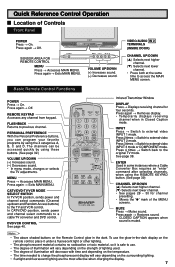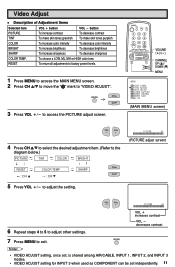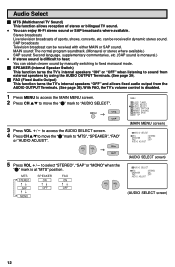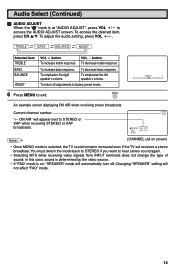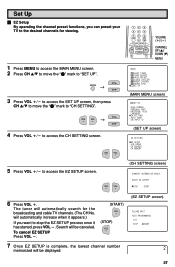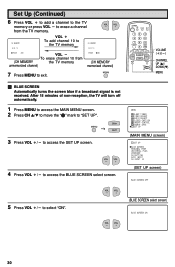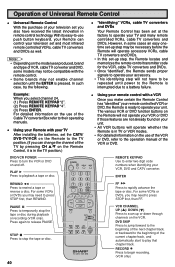Sharp 32UF6 Support Question
Find answers below for this question about Sharp 32UF6.Need a Sharp 32UF6 manual? We have 1 online manual for this item!
Question posted by kleinedler53 on September 1st, 2014
Will This Tv Tune In Hd Channels?
will this TV pickup a HD cable channel?
Current Answers
Answer #1: Posted by TommyKervz on September 2nd, 2014 12:35 AM
Go on the link below about the tv cable channel
http://www.manualslib.com/manual/151503/Sharp-32f641.html?page=28
http://www.manualslib.com/manual/151503/Sharp-32f641.html?page=28
Related Sharp 32UF6 Manual Pages
Similar Questions
How To Program Tv Channels On My Sharp 32f631 Television
I have a Sharp televison model number 32F631 and i cannt figure out to program the television channe...
I have a Sharp televison model number 32F631 and i cannt figure out to program the television channe...
(Posted by jennylynnsmith9 6 years ago)
Why Isnt My Ps3 Working On My Xflat Tv With Av Cables
(Posted by chrisbickers 10 years ago)
No Power On Sharp 32uf6
Have checked outlet. Have removed back of TV. Have not discharged. Do not recognize fuse location. H...
Have checked outlet. Have removed back of TV. Have not discharged. Do not recognize fuse location. H...
(Posted by wecarelc 10 years ago)
Connect Tv To Catv Converter.
How to connect TV Model 32UF6 to CATV converter to make basic channels working?
How to connect TV Model 32UF6 to CATV converter to make basic channels working?
(Posted by andrearto 11 years ago)
The Sound And Channel Controlls Are Not Working On The Tv Itself. How Do I Fix?
I tried the settings and the remote. Nothing is turnning the tv up or down on the volumn or channel ...
I tried the settings and the remote. Nothing is turnning the tv up or down on the volumn or channel ...
(Posted by betterways01 13 years ago)