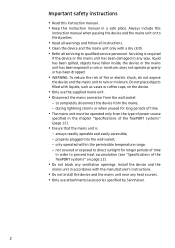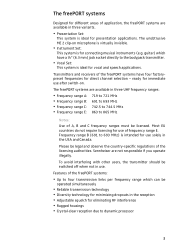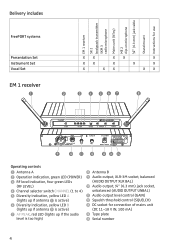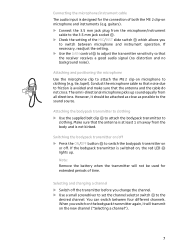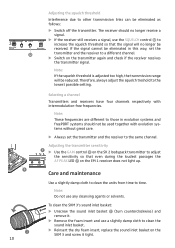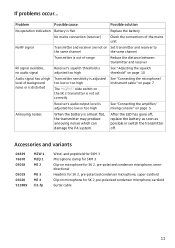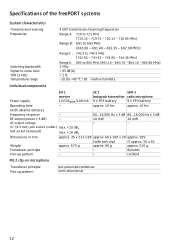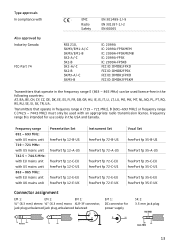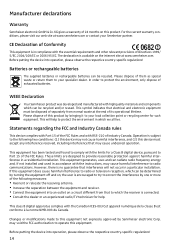Sennheiser freePORT Vocal Set Support Question
Find answers below for this question about Sennheiser freePORT Vocal Set.Need a Sennheiser freePORT Vocal Set manual? We have 1 online manual for this item!
Question posted by chansesrjoseph on December 23rd, 2013
See Below
Why Is It Cutting In And Out ? And Has An Short Rance ? This Just Started Happining A Mount Ago ' Had It For Tree Year 'it's In Great Shape ''
Current Answers
Related Sennheiser freePORT Vocal Set Manual Pages
Similar Questions
Require Spare Part For Sennheiser Set 840-tv Stethoset Receiver (eu) Rr 840
The aluminium plate holding the swivel for in ear buds on the stethoset receiver has 2 missing teeth...
The aluminium plate holding the swivel for in ear buds on the stethoset receiver has 2 missing teeth...
(Posted by handja21 6 years ago)
Ti 100 Transmitter Not Charging New Sa90 Batteries
The transmitter lights remain amber and do not turn green. The batteries do not charge. Is there a r...
The transmitter lights remain amber and do not turn green. The batteries do not charge. Is there a r...
(Posted by maadog22 7 years ago)
Getting Sound On The Tv As Well As The Ear Set
How do you get sound on the tv as well as in the head phones?
How do you get sound on the tv as well as in the head phones?
(Posted by grabows66 7 years ago)
Sennheiser Wireless Instrument Set Freeport
Dear all, please I have Sennheiser wireless instrument set FreePORT and I lost manual. It is possibl...
Dear all, please I have Sennheiser wireless instrument set FreePORT and I lost manual. It is possibl...
(Posted by lubaoulik 9 years ago)
Receiver On Sennheiser Freeport Wireless Cuts In And Out
When I move around with my sennheiser freeport wireless guitar, the power cuts in and out on the rec...
When I move around with my sennheiser freeport wireless guitar, the power cuts in and out on the rec...
(Posted by mikeartz62 10 years ago)