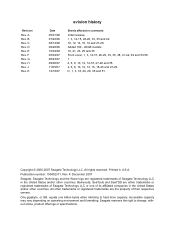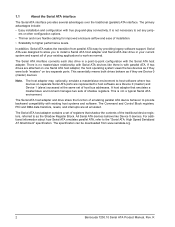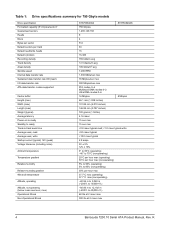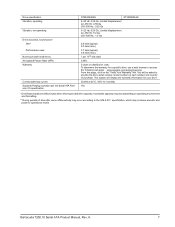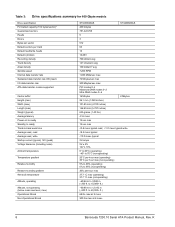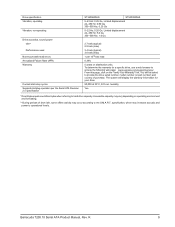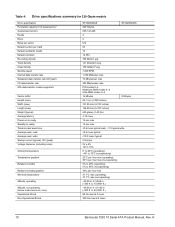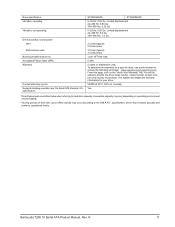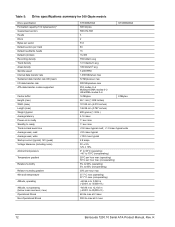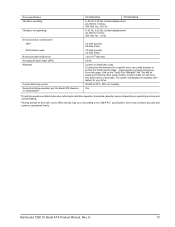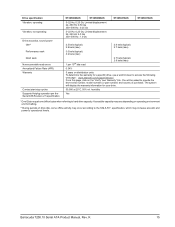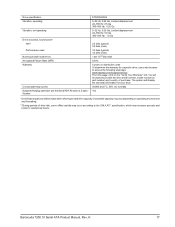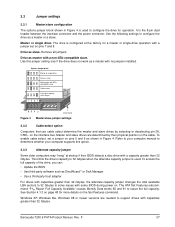Seagate ST3000DM001 Support Question
Find answers below for this question about Seagate ST3000DM001.Need a Seagate ST3000DM001 manual? We have 7 online manuals for this item!
Question posted by Duggarc on November 30th, 2014
Freeagent Goflex Driver Missing After Windows 8.1 Update.
After windows 8.1 update it does not show a driver for the seagate . How do I fix this?
Current Answers
Answer #1: Posted by hzplj9 on November 30th, 2014 3:54 PM
Try this link to download an updated driver for Windows 8.
Other support is available via the same site.
Related Seagate ST3000DM001 Manual Pages
Similar Questions
Freeagent Goflex Powers On But 2 Lights Flashing And Not Recognized By Laptop
Returned from a trip. Took my FreeAgent GoFlex Desk 1TB and it worked fine. At home, set everything ...
Returned from a trip. Took my FreeAgent GoFlex Desk 1TB and it worked fine. At home, set everything ...
(Posted by mcelroy 9 years ago)
St3000dm001.
were can i find the driver (sata) ? i want to install it on xp. thanks
were can i find the driver (sata) ? i want to install it on xp. thanks
(Posted by elahav 11 years ago)
Need Driver For Hard Drive, Can't Find Anywhere
I am trying to install Windows XP off of a disc onto a blank computer. I put in the disk and it even...
I am trying to install Windows XP off of a disc onto a blank computer. I put in the disk and it even...
(Posted by danieljamesmitchell2010 11 years ago)
St3000dm001 Hdd
I have 2 ST3000DM001 HDD neither of them is recognised using Windows 7 64BT OS. I have tried to down...
I have 2 ST3000DM001 HDD neither of them is recognised using Windows 7 64BT OS. I have tried to down...
(Posted by derrickcreigh 11 years ago)
Where Can I Find A Driver For Windows Xp?
I need a driver to add it to my windows xp install cd
I need a driver to add it to my windows xp install cd
(Posted by djdevil7 13 years ago)