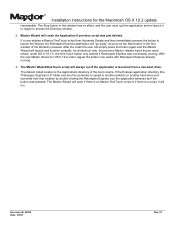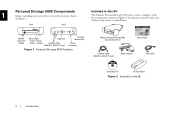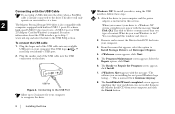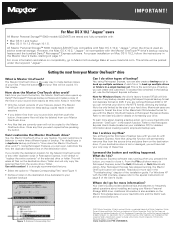Seagate Personal Storage 5000LE Support Question
Find answers below for this question about Seagate Personal Storage 5000LE.Need a Seagate Personal Storage 5000LE manual? We have 5 online manuals for this item!
Question posted by Anonymous-48538 on January 15th, 2012
Where Can I Find A Power Cord For This
i have been looking all over for a power cord where can i find one for this
Current Answers
Answer #1: Posted by kcmjr on January 16th, 2012 12:15 AM
Licenses & Certifications: Microsoft, Cisco, VMware, Novell, FCC RF & Amateur Radio licensed.
Related Seagate Personal Storage 5000LE Manual Pages
Similar Questions
External Hard Drive Blinking On And Off
Hi, when i connect my external hard drive into my laptop, my laptop doesn't recognise it, also the l...
Hi, when i connect my external hard drive into my laptop, my laptop doesn't recognise it, also the l...
(Posted by suetitmus 7 years ago)
I Need A Power Cord For A Seagate 250 Gb
I have been looking for a powercord for the following item Seagate Freeagent Desktop 250 GB Hard dri...
I have been looking for a powercord for the following item Seagate Freeagent Desktop 250 GB Hard dri...
(Posted by greenzone54 10 years ago)
Maxtor Desktop Storage 500gb Driver Download
how can i get a driver? after format my portable mass storage can't use, only with 2.0 mb per sec. t...
how can i get a driver? after format my portable mass storage can't use, only with 2.0 mb per sec. t...
(Posted by lakatosistvan13 11 years ago)
Volt And Power Requirement For A Desktop P/n 9nk2ae-500
(Posted by geirostevik 11 years ago)
Goflex Home External Hard Drive
My Seagate GoFlex Home External Hard Drive is not showing in my computer, Why? How do I get phone su...
My Seagate GoFlex Home External Hard Drive is not showing in my computer, Why? How do I get phone su...
(Posted by cdata3 11 years ago)