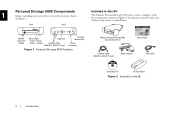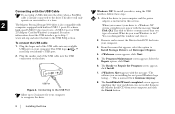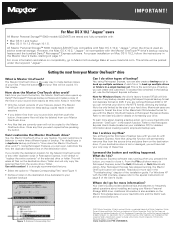Seagate Personal Storage 5000LE Support and Manuals
Get Help and Manuals for this Seagate item

View All Support Options Below
Free Seagate Personal Storage 5000LE manuals!
Problems with Seagate Personal Storage 5000LE?
Ask a Question
Free Seagate Personal Storage 5000LE manuals!
Problems with Seagate Personal Storage 5000LE?
Ask a Question
Most Recent Seagate Personal Storage 5000LE Questions
Can I Install Driver For Windows 7 For My Maxtor 5000le. Cd Is Only For Windows
CD is only for Windows 2000 or XP.
CD is only for Windows 2000 or XP.
(Posted by jchrisfield1 7 years ago)
I Need A Power Cord For A Seagate 250 Gb
I have been looking for a powercord for the following item Seagate Freeagent Desktop 250 GB Hard dri...
I have been looking for a powercord for the following item Seagate Freeagent Desktop 250 GB Hard dri...
(Posted by greenzone54 10 years ago)
Maxtor Desktop Storage 500gb Driver Download
how can i get a driver? after format my portable mass storage can't use, only with 2.0 mb per sec. t...
how can i get a driver? after format my portable mass storage can't use, only with 2.0 mb per sec. t...
(Posted by lakatosistvan13 11 years ago)
Volt And Power Requirement For A Desktop P/n 9nk2ae-500
(Posted by geirostevik 11 years ago)
Where Can I Find A Power Cord For This
i have been looking all over for a power cord where can i find one for this
i have been looking all over for a power cord where can i find one for this
(Posted by Anonymous-48538 12 years ago)
Popular Seagate Personal Storage 5000LE Manual Pages
Seagate Personal Storage 5000LE Reviews
We have not received any reviews for Seagate yet.