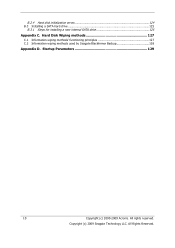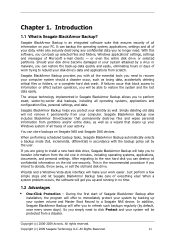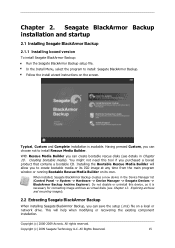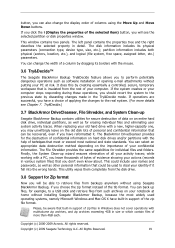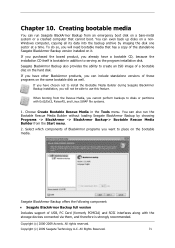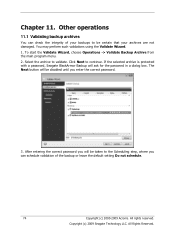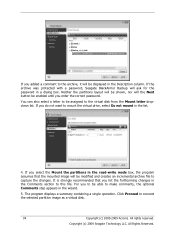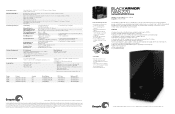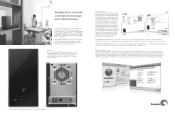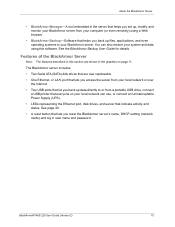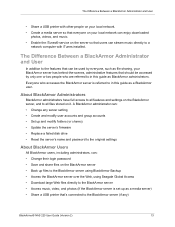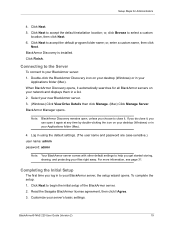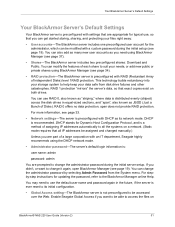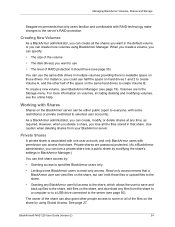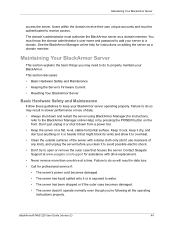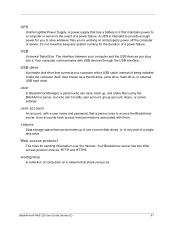Seagate BlackArmor NAS 220 Support Question
Find answers below for this question about Seagate BlackArmor NAS 220.Need a Seagate BlackArmor NAS 220 manual? We have 4 online manuals for this item!
Question posted by saleem999 on March 27th, 2012
Reset Password On Seagate Blackarmor Nas 220
I installed this about six months ago and never used it and lost the manual. how do i reset the login info, user name and pw
Current Answers
Answer #1: Posted by jolt on March 28th, 2012 2:42 PM
The manual for that device which can be found here, contians that information.
Get your AZ realtor license at the premier AZ real estate school. Also, existing realtors can renew their license with the online real estate courses in Arizona at one of the premier real estate schools in Arizona. Sponsored by Arizona real estate school
Related Seagate BlackArmor NAS 220 Manual Pages
Similar Questions
External Hard Drive Blinking On And Off
Hi, when i connect my external hard drive into my laptop, my laptop doesn't recognise it, also the l...
Hi, when i connect my external hard drive into my laptop, my laptop doesn't recognise it, also the l...
(Posted by suetitmus 7 years ago)
Hard Drive Types
Do the drives have to be identical. The drives that came with the nas are EOL and one of them has fa...
Do the drives have to be identical. The drives that came with the nas are EOL and one of them has fa...
(Posted by piersstephenson 8 years ago)
Cant Remember Password Blackarmor 220 Nas Admin Default
(Posted by pumRut 9 years ago)
How To Reset Seagate Blackarmor Nas 220 To Factory Default On Mac Computer
(Posted by indtyle 10 years ago)
Goflex Home External Hard Drive
My Seagate GoFlex Home External Hard Drive is not showing in my computer, Why? How do I get phone su...
My Seagate GoFlex Home External Hard Drive is not showing in my computer, Why? How do I get phone su...
(Posted by cdata3 11 years ago)