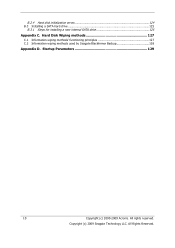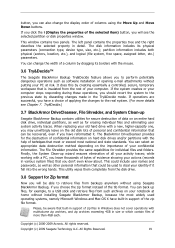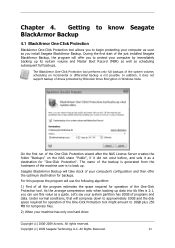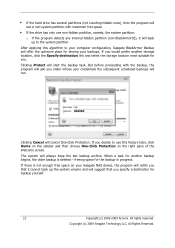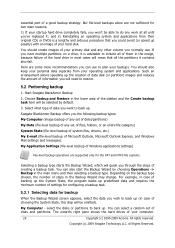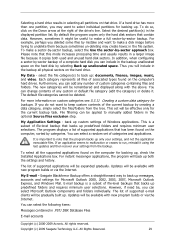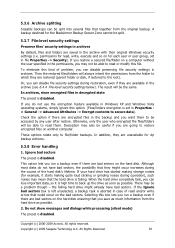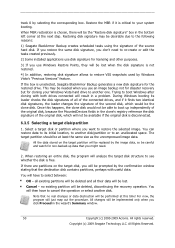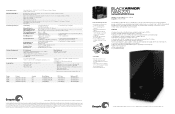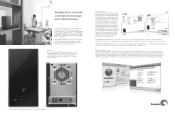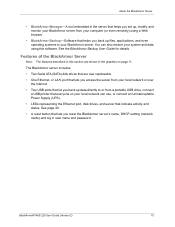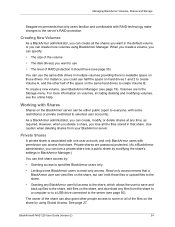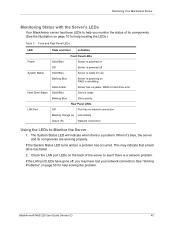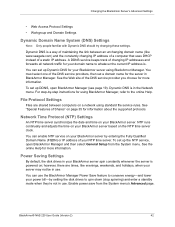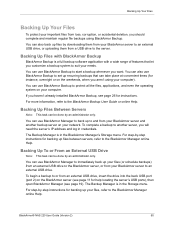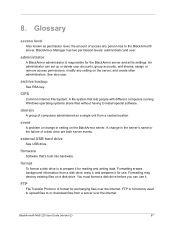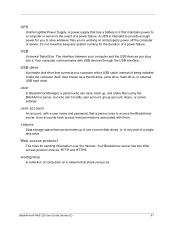Seagate BlackArmor NAS 220 Support Question
Find answers below for this question about Seagate BlackArmor NAS 220.Need a Seagate BlackArmor NAS 220 manual? We have 4 online manuals for this item!
Question posted by pumRut on July 3rd, 2014
Cant Remember Password Blackarmor 220 Nas Admin Default
Current Answers
Answer #1: Posted by waelsaidani1 on July 4th, 2014 12:37 AM
Follow these steps to reset the BlackArmor server’s name, DHCP setting (network mode)
and log in password.
Note: You will need a paperclip or other narrow device to perform this task.
1. Carefully access the back of the server.
2. Ensure that the server is powered on and connected to the LAN.
3. On the back of the server, find a single small opening. The reset button is inside the
opening.
4. Insert the end of the paperclip into the opening, then press and hold the reset button. Do
not release the button yet.
5. Hold the reset button until the System Status LED on the front of the server blinks. This
takes several seconds.
6. Release the reset button.
Log in using the default settings. (The user name and password are case-sensitive.)
user name: admin
password: admin
Related Seagate BlackArmor NAS 220 Manual Pages
Similar Questions
I have a new HP Z420 computer and a Seagate 9Y7685-500 external hard drive (backup) connected by fir...
I have gotten a virus on my external hard drive. How hard will it be to get remove it and will it co...