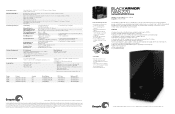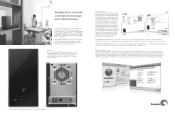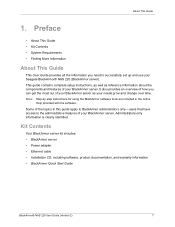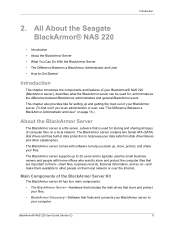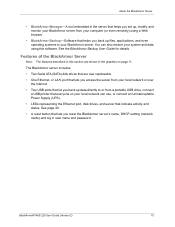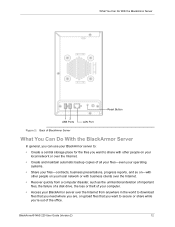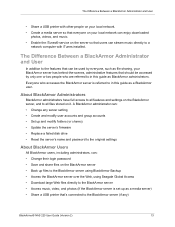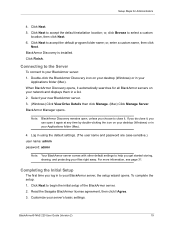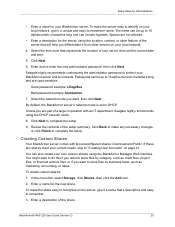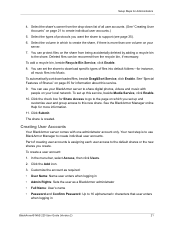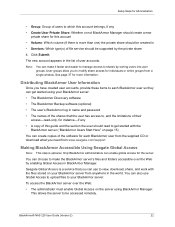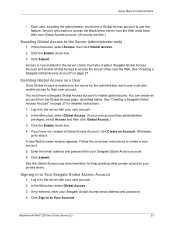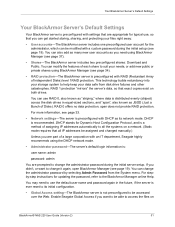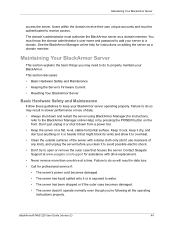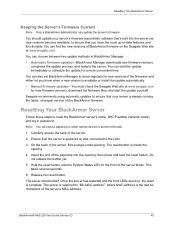Seagate BlackArmor NAS 220 Support Question
Find answers below for this question about Seagate BlackArmor NAS 220.Need a Seagate BlackArmor NAS 220 manual? We have 4 online manuals for this item!
Question posted by Shedsa on March 7th, 2014
How To Reset Admin Pw On Seagate Blackarmor Nas 220
The person who posted this question about this Seagate product did not include a detailed explanation. Please use the "Request More Information" button to the right if more details would help you to answer this question.
Current Answers
Answer #1: Posted by waelsaidani1 on March 7th, 2014 4:56 AM
To reset the Blackarmor Admin Password, you would have to reset the server by doing the following: Remember this will take it to its original passowrd. Resetting Your BlackArmor Server Follow these steps to reset the BlackArmor server’s name, DHCP se tting (network mode) and log in password. Note: You will need a paperclip or other narr ow device to perform this task. 1. Carefully access the back of the server. 2. Ensure that the server is powered on and connected to the LAN. 3. On the back of the server, find a single small opening. The reset button is inside the opening. 4. Insert the end of the paperclip into the opening, then press and hold the reset button. Do not release the button yet. 5. Hold the reset button until the System Status LED on the front of the server blinks. This takes several seconds. 6. Release the reset button. The server reboots itself. Once the server has restarted and the front LEDs are lit up, the reset is complete. The server is renamed to “BA- MAC address ”, where MAC address is the last six characters of the server’s MAC address. Refer to page 45 of the manual here: http://www.seagate.com/files/www-content/about/newsroom/media-kits/_shared/images/BlackArmorNAS220UserGuide.pdf
Related Seagate BlackArmor NAS 220 Manual Pages
Similar Questions
External Hard Drive Blinking On And Off
Hi, when i connect my external hard drive into my laptop, my laptop doesn't recognise it, also the l...
Hi, when i connect my external hard drive into my laptop, my laptop doesn't recognise it, also the l...
(Posted by suetitmus 7 years ago)
The Default Ip Address For Seagate Blackarmor Nas 220
What Is The Default Ip Address For Seagate Blackarmor Nas
What Is The Default Ip Address For Seagate Blackarmor Nas
(Posted by nocrmk88 9 years ago)
Seagate External Hard Drive Is Not Recognized By Computer.
Seagate 9Y7685-500 external hard drive has errors 1655 FRS missing, and 983, when being partitioned ...
Seagate 9Y7685-500 external hard drive has errors 1655 FRS missing, and 983, when being partitioned ...
(Posted by terryblack 12 years ago)
Reset Password On Seagate Blackarmor Nas 220
I installed this about six months ago and never used it and lost the manual. how do i reset the logi...
I installed this about six months ago and never used it and lost the manual. how do i reset the logi...
(Posted by saleem999 12 years ago)