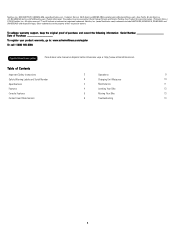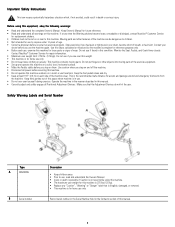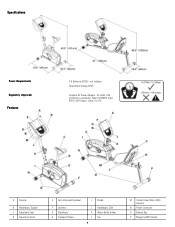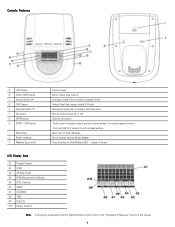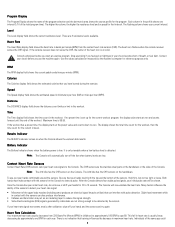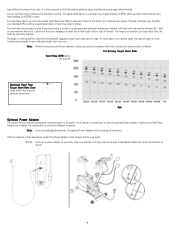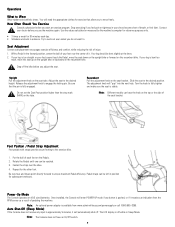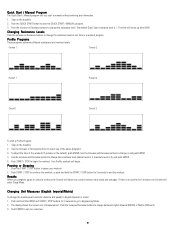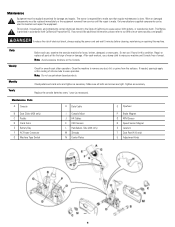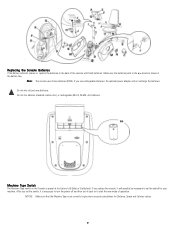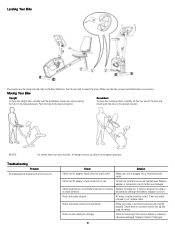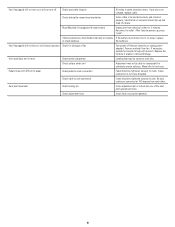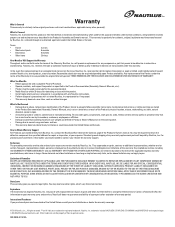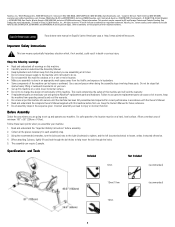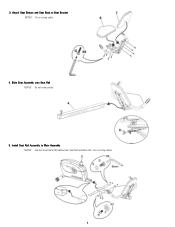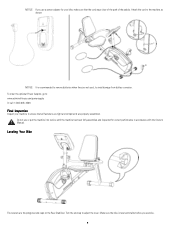Schwinn A20 Recumbent Bike Support Question
Find answers below for this question about Schwinn A20 Recumbent Bike.Need a Schwinn A20 Recumbent Bike manual? We have 3 online manuals for this item!
Question posted by deannaheymann on September 5th, 2014
Schwinna20
How do you open the battery door located at the back of the display screen? It doesn't seem to want to just slide up by using the finger ridges
Current Answers
Related Schwinn A20 Recumbent Bike Manual Pages
Similar Questions
My Resistance Isn't Adjusting Properly On My Schwinn 130 Exercise Bike
How to fix the bike resistance?
How to fix the bike resistance?
(Posted by buck2time 3 years ago)
Schwinn A20 Recumbent Exercise Bike Manual
I found a Schwinn a20 in a neighbors trash. It doesn't have a manual. How do I just get a manual for...
I found a Schwinn a20 in a neighbors trash. It doesn't have a manual. How do I just get a manual for...
(Posted by kimsmith1957 8 years ago)
My Bike Has No Resistance, I Don't Hear The Engagement Sound I Use To Hear.
(Posted by fcfay65757 9 years ago)
Not Powering Up
Why does nothing happen when I push any options? No digital displays are working. Does the bike requ...
Why does nothing happen when I push any options? No digital displays are working. Does the bike requ...
(Posted by howardfish13 10 years ago)