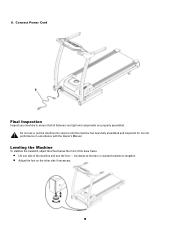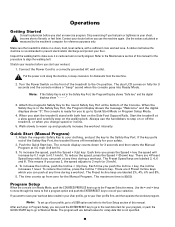Schwinn 840 Treadmill Support Question
Find answers below for this question about Schwinn 840 Treadmill.Need a Schwinn 840 Treadmill manual? We have 2 online manuals for this item!
Question posted by vbbaker2073 on January 16th, 2014
I Need An Adjustable Foot For The Schwinn 840 Treadmill . Where Can I Order One
The person who posted this question about this Schwinn product did not include a detailed explanation. Please use the "Request More Information" button to the right if more details would help you to answer this question.
Current Answers
Related Schwinn 840 Treadmill Manual Pages
Similar Questions
I Need A New Foot Plate
I need a new foot plate for my schwinn airdyne windrigger July 2001I think serial number iI can not ...
I need a new foot plate for my schwinn airdyne windrigger July 2001I think serial number iI can not ...
(Posted by cjr5656 6 years ago)
Schwinn Air Wind Sprint
what size belt and chain do I need for a schwinn air windsprint exercise bike?
what size belt and chain do I need for a schwinn air windsprint exercise bike?
(Posted by sabroadwell 6 years ago)
Need To Repalce The Bike Seat. What Seat Can I Order To Fit This Bike,,schwinn
Need To Replace The Bike Seat. 225 Schwinn Recumbent Bike. What Seat Fits This Bike. The One I Order...
Need To Replace The Bike Seat. 225 Schwinn Recumbent Bike. What Seat Fits This Bike. The One I Order...
(Posted by pappastedted 7 years ago)
840/860 Treadmill Squeaking
i would like to know how to fix the squaeking on a 840/860 model treadmill ..it is only 6 months old
i would like to know how to fix the squaeking on a 840/860 model treadmill ..it is only 6 months old
(Posted by wmarkby 9 years ago)
Schwinn 230 Owners Manual
Just purchased the above and tried to download the manual but my computer is not compatable. Can I g...
Just purchased the above and tried to download the manual but my computer is not compatable. Can I g...
(Posted by silverstar 10 years ago)