2009 Saturn Aura Support Question
Find answers below for this question about 2009 Saturn Aura.Need a 2009 Saturn Aura manual? We have 1 online manual for this item!
Question posted by moviebgreer on January 18th, 2014
2009 Saturn Aura Xm Radio Won't Activate
The person who posted this question about this Saturn automobile did not include a detailed explanation. Please use the "Request More Information" button to the right if more details would help you to answer this question.
Current Answers
There are currently no answers that have been posted for this question.
Be the first to post an answer! Remember that you can earn up to 1,100 points for every answer you submit. The better the quality of your answer, the better chance it has to be accepted.
Be the first to post an answer! Remember that you can earn up to 1,100 points for every answer you submit. The better the quality of your answer, the better chance it has to be accepted.
Related Manual Pages
Owner's Manual - Page 1
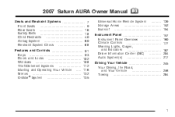
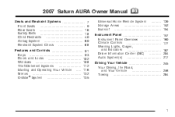
2007 Saturn AURA Owner Manual
Seats and Restraint Systems ...7 Front Seats ...9 Rear Seats ...16 Safety Belts ...18 Child Restraints ...40 Airbag System ...69 Restraint System Check ...88 Features ...
Owner's Manual - Page 3


..., Incorporated P.O. GENERAL MOTORS and GM are registered trademarks, and the name AURA is a trademark of General Motors Corporation. Box 07130 Detroit, MI 48207
Litho in the vehicle for quick reference. All Rights Reserved. 3 SATURN and the SATURN Emblem are registered trademarks of Saturn Corporation. This manual includes the latest information at the time it...
Owner's Manual - Page 138
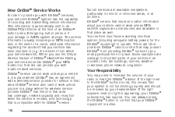
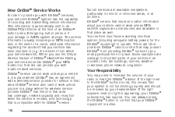
...'s OnStar® system has the capability of your vehicle cannot work unless your vehicle in that your system is active. If the light appears clear (no light is appearing), your OnStar® equipment is not functioning properly and ... There are other problems OnStar® cannot control that involves location information about your radio to hear the OnStar® advisor.
Owner's Manual - Page 140
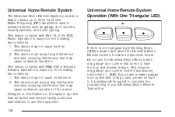
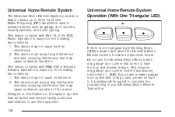
... Light Emitting Diode (LED) indicator light above the Universal Home Remote buttons, follow Steps 6 through 8 to activate devices such as garage door openers, security systems, and home lighting. Changes or modifications to this ... provides a way to replace up to three hand-held Radio-Frequency (RF) transmitters used to complete the programming of your Universal Home Remote Transmitter.
Owner's Manual - Page 143
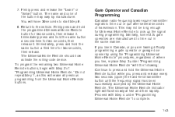
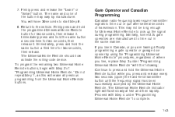
... Firmly press and release the "Learn" or "Smart" button. Gate Operator and Canadian Programming
Canadian radio-frequency laws require transmitter signals to time out in Canada, or you press and release every two ...;ash slowly at first and then rapidly. The Universal Home Remote should now activate the rolling-code device. The name and color of where you live in the same manner....
Owner's Manual - Page 158
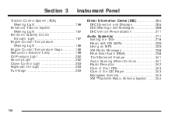
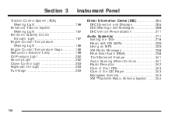
... Information Center (DIC) ...204 DIC Operation and Displays ...205 DIC Warnings and Messages ...206 DIC Vehicle Personalization ...211 Audio System(s) ...217 Setting the Time ...218 Radio with CD (MP3) ...220 Using an MP3 ...229 XM Radio Messages ...236 Rear Seat Audio (RSA) ...238 Theft-Deterrent Feature ...241 Audio Steering Wheel Controls ...241...
Owner's Manual - Page 220


.../Volume): Press the O (power) knob to turn the system on FM stations that causes the radio features to receive the XM™ service. If this happens, contact the radio station. subscribers), and children's programming.
In rare cases, a radio station can broadcast incorrect information that broadcast RDS information. at www.xmradio.ca or call 1-800...
Owner's Manual - Page 221
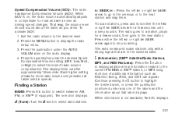
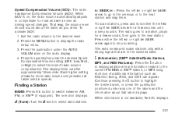
... To activate SCV: 1. Set the radio volume to compensate for road and wind noise as driving speed changes. Press the pushbutton under the AUTO VOLUM label on , the radio volume ...the volume level should sound about that are in the selected band.
4 (Information) (XM™ Satellite Radio Service, MP3, and RDS Features): Press the 4 button
to display additional text information related...
Owner's Manual - Page 222
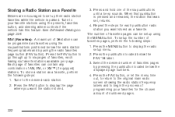
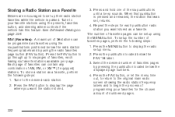
... and hold one of favorites pages, perform the following steps: 1. Press the MENU button to the desired radio station. 2. Press the pushbutton located below the displayed page numbers. 4. FAV (Favorites): A maximum of AM, FM, or XM™ (if equipped) stations. The number of favorites pages can contain any combination of 36 stations...
Owner's Manual - Page 224


... can be removed through the setup menu. Press the pushbutton located under the Restore All label. Press the CAT button to find XM™ stations while the radio is moving faster than 5 mph (8 km/h).
224 To exit the category search mode, press the FAV button or BAND button to display the...
Owner's Manual - Page 225


Take the vehicle to your dealer/retailer for XM™ Only
See XM Radio Messages on when to insert the discs. The player pulls the CD in and the CD ... sounds and Load All Discs displays. 2. Press the LOAD ^ button again to cancel loading more CDs. While the ignition or radio is turned off, with a CD in the player. If any error occurs repeatedly or if an error cannot be returned to ...
Owner's Manual - Page 236
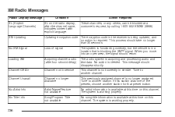
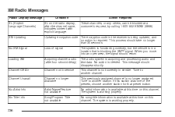
...can be blocked at this time on this channel. No artist information is required.
XM Updating
Updating encryption code The encryption code in a location that preset button. If ...in service. The audio system is working properly. XM Radio Messages
Radio Display Message XL (Explicit Language Channels) Condition XL on the radio display, after four second delay) Channel not in...
Owner's Manual - Page 237
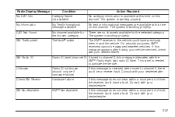
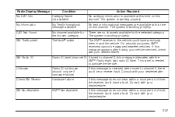
... available for the chosen category Theftlock® active
Action Required No category information is working properly. Consult with your dealer/retailer. Radio ID not known (should only be swapped between vehicles. If this channel. Radio Display Message No CAT Info No Information CAT Not Found XM TheftLocked
Condition Category Name not available No Text...
Owner's Manual - Page 241
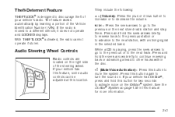
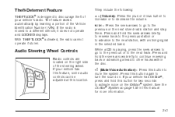
... again to mute the system. Audio Steering Wheel Controls
Radio controls are located on the OnStar® system. If your vehicle has OnStar®, press and hold this button to turn the sound on page 135 in the selected band. g (Mute/Voice Activation): Press this button for more information.
241 If your...
Owner's Manual - Page 242
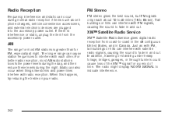
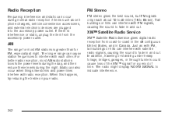
...to -coast in the 48 contiguous United States, and in Canada. The radio might display NO XM SIGNAL to 65 km). The longer range can also occur when things like ... with satellite radio signals, causing the sound to interfere with radio reception. AM
The range for a period of time. XM™ Satellite Radio Service
XM™ Satellite Radio Service gives digital radio reception from ...
Owner's Manual - Page 244
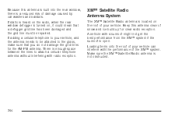
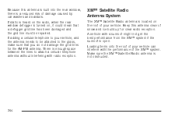
... your vehicle, and the antenna needs to be attached to attach a cellular telephone antenna without interfering with the performance of the XM™ system. XM™ Satellite Radio Antenna System
The XM™ Satellite Radio antenna is a reduced risk of damage caused by car washes and vandals. A vehicle with a sunroof might not get the best...
Owner's Manual - Page 400
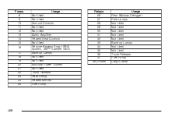
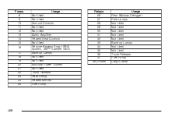
... Not Used Not Used Sunroof Controls Not Used Not Used Audio Amplifier Heated Seat Controls Not Used Remote Keyless Entry (RKE) System, XM™ Satellite Radio Back-up Lamps Not Used Not Used Auxiliary Power Outlets Not Used Trunk Release Rear Defog Heated Mirrors Fuel Pump
Relays 26 27 28...
Owner's Manual - Page 421
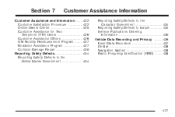
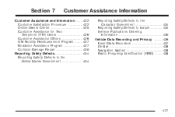
... Assistance Information
Reporting Safety Defects to the Canadian Government ...434 Reporting Safety Defects to Saturn ...434 Service Publications Ordering Information ...435 Vehicle Data Recording and Privacy ...436 Event Data Recorders ...437 OnStar ...438 Navigation System ...438 Radio Frequency Identification (RFID) ...438
Customer Assistance and Information ...422 Customer Satisfaction...
Owner's Manual - Page 428


In Canada, service to the nearest Saturn retailer for trip interruption expense assistance. In Canada, the vehicle registration is ... anywhere in sand, mud, or snow. 428
• Flat Tire Change: Installation of departure, you have an active OnStar® subscription. Trip routing requests are limited to the nearest service station (approximately $5 Canada). Services Provided
The ...
Owner's Manual - Page 452


...
W
Warning Lights, Gages and Indicators ...187 Warnings DIC Warnings and Messages ...206 Hazard Warning Flashers ...162 Other Warning Devices ...162 Safety and Symbols ...4 Vehicle Damage ...5
X
XM Radio Messages ...236 XM™ Satellite Radio Antenna System ...244
Y
Your Vehicle and the Environment ...404
452
Similar Questions
I Have Corroded Tire Rims On 2009 Aura Xe 3.5.
I have never owned a vehicle that I had to replace rims due to excessive corrosion. My tires won't e...
I have never owned a vehicle that I had to replace rims due to excessive corrosion. My tires won't e...
(Posted by cbuck318 8 years ago)

