2007 Saturn Aura Support Question
Find answers below for this question about 2007 Saturn Aura.Need a 2007 Saturn Aura manual? We have 1 online manual for this item!
Question posted by beghi on October 3rd, 2013
2007 Saturn Aura How To Work Xm Radio Controls
The person who posted this question about this Saturn automobile did not include a detailed explanation. Please use the "Request More Information" button to the right if more details would help you to answer this question.
Current Answers
There are currently no answers that have been posted for this question.
Be the first to post an answer! Remember that you can earn up to 1,100 points for every answer you submit. The better the quality of your answer, the better chance it has to be accepted.
Be the first to post an answer! Remember that you can earn up to 1,100 points for every answer you submit. The better the quality of your answer, the better chance it has to be accepted.
Related Manual Pages
Owner's Manual - Page 1


2007 Saturn AURA Owner Manual
Seats and Restraint Systems ...7 Front Seats ...9 Rear Seats ...16 Safety Belts ...18 Child Restraints ...40 Airbag System ...69 Restraint System Check ...88 Features and Controls...139 Storage Areas ...152 Sunroof ...154 Instrument Panel ...Instrument Panel Overview ...Climate Controls ...Warning Lights, Gages, and Indicators ...Driver Information Center (DIC) ...Audio ...
Owner's Manual - Page 138


...;
Not all services are other problems OnStar® cannot control that may need to increase the volume of recording and ... of a crash, additional information regarding the accident that your radio to hear the OnStar® advisor. There are available everywhere... with location-based services. OnStar® service cannot work unless GPS satellite signals are damage to important parts of...
Owner's Manual - Page 158


... Messages ...206 DIC Vehicle Personalization ...211 Audio System(s) ...217 Setting the Time ...218 Radio with CD (MP3) ...220 Using an MP3 ...229 XM Radio Messages ...236 Rear Seat Audio (RSA) ...238 Theft-Deterrent Feature ...241 Audio Steering Wheel Controls ...241 Radio Reception ...242 Care of Your CDs ...243 Care of the CD Player ...243 Backglass...
Owner's Manual - Page 176


...use equipment exceeding maximum amperage rating of accessory or accessory bracket from working as a cellular telephone or CB radio. When not in blown vehicle or adapter fuses.
The repairs would... not plug in for additional information on the center storage console below the climate controls. Notice: Leaving electrical equipment plugged in equipment that exceeds the maximum 20 ampere ...
Owner's Manual - Page 220
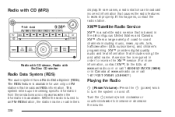
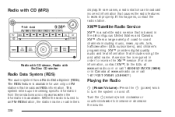
...)
The audio system has a Radio Data System (RDS). XM™ Satellite Radio Service
XM™ is available. XM™ offers a large variety of coast-to increase or decrease the volume. Radio with CD shown, Radio with CD (MP3)
display. This system relies upon receiving specific information from these stations and only works when the information is a satellite...
Owner's Manual - Page 222
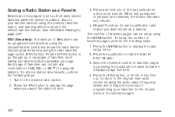
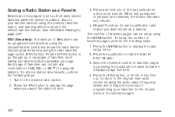
..., and steering wheel controls if the vehicle has this feature. The number of favorites pages can contain any combination of programming your favorite stations using the radio favorites page button (FAV...the number of numbered pages.
222 Tune to display the radio setup menu. 2. Tune to begin the process of AM, FM, or XM™ (if equipped) stations. See Defensive Driving on page...
Owner's Manual - Page 225
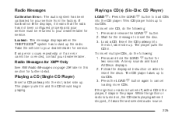
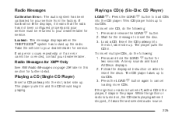
.... Insert the CD partway into the slot, label side up. While the ignition or radio is turned off, with a CD in the player, it was the last selected audio source. 225
Radio Messages for XM™ Only
See XM Radio Messages on page 236 later in the player. To insert one CD, do the following...
Owner's Manual - Page 236


...channels, or any others, can be blocked at this time on this time on the radio display, after four second delay) Channel not in service. No artist information is being updated...another channel. Loss of the presets, choose another station for that is working properly. The system is blocking the XM™ signal. This process should take no longer available Artist Name/Feature...
Owner's Manual - Page 237


... not known (should only be swapped between vehicles. The system is working properly. There are available at this time on this message alternates with your dealer/retailer. Unknown
Check XM Receivr
XM Not Available
XM™ Not Available
237
XM Radio ID
Radio ID label (channel 0) If tuned to activate the service. Consult with your dealer/retailer...
Owner's Manual - Page 241


...fly to continue reversing back or advancing ahead to mute the system.
Audio Steering Wheel Controls
Radio controls are located on the OnStar® system.
See the OnStar® System on . While...to other tracks within the disc. The feature works automatically by learning a portion of your vehicle has this feature, some audio controls can be adjusted at this button again to turn...
Owner's Manual - Page 250


... than the tires and road can provide. Adding non-Saturn accessories can lose control of your vehicle. See Accessories and Modifications on page 194. That is about three-fourths of a second. So do their work at 60 mph (100 km/h) travels 66 feet (20 m). But even in an emergency, so keeping...
Owner's Manual - Page 297


... your vehicle best and wants you will get genuine Saturn parts and Saturn-trained and supported service people. Genuine Saturn parts have one of these marks. Accessories and Modifications
When you will perform the work using genuine Saturn accessories. We hope you add non-Saturn accessories to your vehicle they can accessorize your vehicle...
Owner's Manual - Page 300


...additives that the condition is not available in your authorized Saturn retailer for diagnosis. To help prevent engine and fuel system deposits from forming, allowing your warranty. 300 See the underhood emission control label. See Malfunction Indicator Lamp on page 300 for ... were not designed for those fuels. If this fuel is caused by your emission control system to work properly.
Owner's Manual - Page 400


... 16 17 18 19 20 21 22 23 24 25
Usage Not Used Not Used Sunroof Controls Not Used Not Used Audio Amplifier Heated Seat Controls Not Used Remote Keyless Entry (RKE) System, XM™ Satellite Radio Back-up Lamps Not Used Not Used Auxiliary Power Outlets Not Used Trunk Release Rear...
Owner's Manual - Page 433


...work for a long time. • Once you have a pre-determined repair facility of the repair and parts choices as long as you may initially value the repair using aftermarket parts. Specify to fix the damage, make sure you will have control... a question, ask for an explanation. Whether you select a Saturn retailer or a private collision repair facility to the facility that any...
Owner's Manual - Page 436


...radio pre-sets, seat positions, and temperature settings.
436 Some bulletins tell a technician how to your vehicle. They can get these bulletins, too.
Vehicle Data Recording and Privacy
Your Saturn...vehicle. Others describe a quicker way to help the driver control the vehicle. Some modules may store data to order online. Saturn monitors product performance in a crash and, if so ...
Owner's Manual - Page 439


...86 What Makes an Airbag Inflate? ...77 Antenna, Backglass ...243
Antenna, XM™ Satellite Radio Antenna System ...Antilock Brake System (ABS) ...Antilock Brake, System Warning Light ...Appearance ...Washing Your Vehicle ...Weatherstrips ...Windshield and Wiper Blades ...Audio System ...Audio Steering Wheel Controls ...Backglass Antenna ...Care of Your CD Player ...
244 251 195 387 385 389 ...
Owner's Manual - Page 440
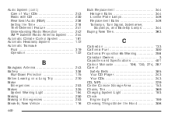
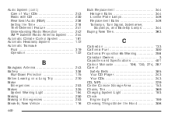
... CD ...Rear Seat Audio (RSA) ...Setting the Time ...Theft-Deterrent Feature ...Understanding Radio Reception ...XM™ Satellite Radio Antenna System ...Automatic Climate Control System ...Automatic Headlamp System ...Automatic Transaxle Fluid ...Operation ...
243 220 238 218 241 242 244 181 172 319 122
Bulb Replacement ...Halogen Bulbs ...License Plate ...
Owner's Manual - Page 450


... Doing Your Own Work ...298 Engine Soon...Folding Rear Seat ...16 StabiliTrak® Control Indicator Light, Electronic ...197 Starting Your Engine ...118 Steering ...259 Steering Wheel Controls, Audio ...241
Storage Areas Center ...Sidemarker, Stoplamps, and Back-Up Lamps ...TCS Warning Light ...Theft-Deterrent, Radio ...Theft-Deterrent Systems ...Content Theft-Deterrent ...PASS-Key® III+ ...PASS...
Owner's Manual - Page 452


V
Vehicle Control ...250 Damage Warnings ...5 Loading ...279 Symbols ...5 Vehicle Data Recording and Privacy ...436 Vehicle Identification ... and Messages ...206 Hazard Warning Flashers ...162 Other Warning Devices ...162 Safety and Symbols ...4 Vehicle Damage ...5
X
XM Radio Messages ...236 XM™ Satellite Radio Antenna System ...244
Y
Your Vehicle and the Environment ...404
452

