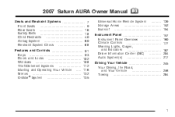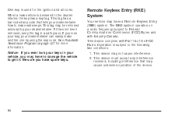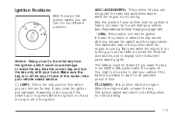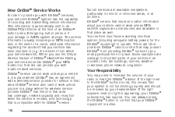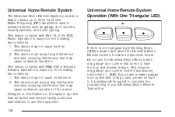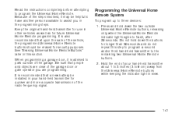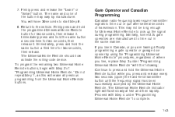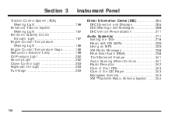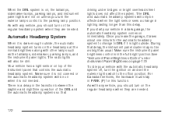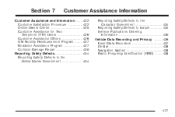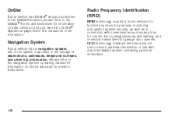2009 Saturn Aura Support Question
Find answers below for this question about 2009 Saturn Aura.Need a 2009 Saturn Aura manual? We have 1 online manual for this item!
Question posted by jlga on August 19th, 2014
How To Take Radio Out Of 2009 Saturn Aura
The person who posted this question about this Saturn automobile did not include a detailed explanation. Please use the "Request More Information" button to the right if more details would help you to answer this question.
Current Answers
Related Manual Pages
Similar Questions
I Have Corroded Tire Rims On 2009 Aura Xe 3.5.
I have never owned a vehicle that I had to replace rims due to excessive corrosion. My tires won't e...
I have never owned a vehicle that I had to replace rims due to excessive corrosion. My tires won't e...
(Posted by cbuck318 8 years ago)
How To Turn Off Decrease In Volume When Braking 2009 Saturn Aura Radio
(Posted by sharjfkn 9 years ago)