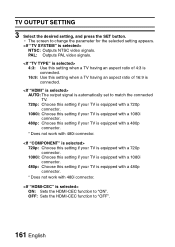Sanyo VPC-HD1010 Support Question
Find answers below for this question about Sanyo VPC-HD1010 - Xacti Camcorder - 1080i.Need a Sanyo VPC-HD1010 manual? We have 5 online manuals for this item!
Question posted by mjsmithcastlerock on December 28th, 2016
How Do I Download The Owners Manua? The Tutorial Does Not Work.
I would really like a HARD COPY sent to me!
Current Answers
Answer #1: Posted by Troubleshooter101 on December 28th, 2016 9:51 AM
From here you can download the manual than print it
https://wikis.utexas.edu/download/attachments/15045757/Sanyo%20HD1010.pdf?api=v2
Thanks
Please respond to my effort to provide you with the best possible solution by using the "Acceptable Solution" and/or the "Helpful" buttons when the answer has proven to be helpful. Please feel free to submit further info for your question, if a solution was not provided. I appreciate the opportunity to serve you!
Troublshooter101
Related Sanyo VPC-HD1010 Manual Pages
Similar Questions
Is It Possible To Download The Software For Sanyo Vpc-wh1 Camera?
Hi,I have been given the above camera (as new, never used) and on the software disc that came with i...
Hi,I have been given the above camera (as new, never used) and on the software disc that came with i...
(Posted by parkinjane 8 years ago)
How Can I Connect The Sanyo Vpc Hd1 To My Computer?
I have a Sanyo VPC HD1 which I bought second hand but I cant see how I can get the data onto my comp...
I have a Sanyo VPC HD1 which I bought second hand but I cant see how I can get the data onto my comp...
(Posted by bret90081 8 years ago)
Xacti-digital Moviecamera,replaceement Of Monitor Unit
i am from delhi, india. my sanyo digital movie camera's monitoring unit is broken and would like to ...
i am from delhi, india. my sanyo digital movie camera's monitoring unit is broken and would like to ...
(Posted by devarajcolombo 11 years ago)
Need A Manual For A Digital Movie Camera Sg6 Xacti
I was told you could find me a manual for a Sanyo xacti sg6 digital movie camera, 6 megapixel
I was told you could find me a manual for a Sanyo xacti sg6 digital movie camera, 6 megapixel
(Posted by sueloudermilk 12 years ago)
How Do I Get My Xacti Webcam Mic To Work?
ive never had my sanyo xacti webcam to work,how o i fix it?
ive never had my sanyo xacti webcam to work,how o i fix it?
(Posted by branzo11 13 years ago)