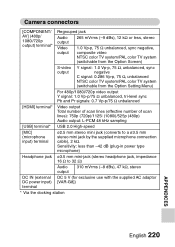Sanyo VPC HD1 Support Question
Find answers below for this question about Sanyo VPC HD1 - Xacti Camcorder - 720p.Need a Sanyo VPC HD1 manual? We have 11 online manuals for this item!
Question posted by bret90081 on July 29th, 2015
How Can I Connect The Sanyo Vpc Hd1 To My Computer?
I have a Sanyo VPC HD1 which I bought second hand but I cant see how I can get the data onto my computer.
Current Answers
Answer #1: Posted by TommyKervz on July 29th, 2015 2:51 PM
Click here and follow the instructions.
Related Sanyo VPC HD1 Manual Pages
Similar Questions
Sanyo Xacti Hd1 As Webcam
I've installed it on my PC (win7) Sanyo Xacti hd1. Now I want it to be webcam, but not the know call...
I've installed it on my PC (win7) Sanyo Xacti hd1. Now I want it to be webcam, but not the know call...
(Posted by rjnobarros 11 years ago)
Where Can I Find A Audio/video Cord For A Sanyo Xacti Vpc-ca9 Camcorder?
(Posted by fongkam2 11 years ago)
Hello, I Have A Vpc Hd1000 And I Took It Apart To Figure Out Focus Issues, Help
I took the camera apart, it is in lots of pieces with lots of screws. I took apart the lense compart...
I took the camera apart, it is in lots of pieces with lots of screws. I took apart the lense compart...
(Posted by karalynhelm 11 years ago)
Need A Manual For A Digital Movie Camera Sg6 Xacti
I was told you could find me a manual for a Sanyo xacti sg6 digital movie camera, 6 megapixel
I was told you could find me a manual for a Sanyo xacti sg6 digital movie camera, 6 megapixel
(Posted by sueloudermilk 12 years ago)
Sanyo Vpc-hd100
Video camera sound is awful. Cant handle high volumes. How do I turn down input when recording?
Video camera sound is awful. Cant handle high volumes. How do I turn down input when recording?
(Posted by fisherb99 13 years ago)