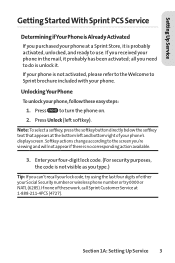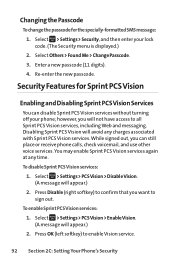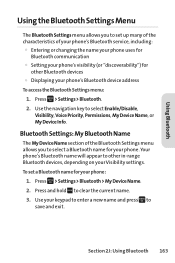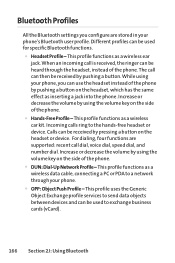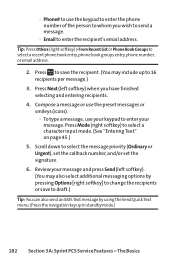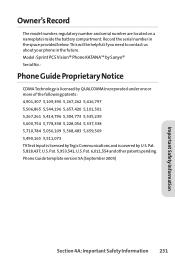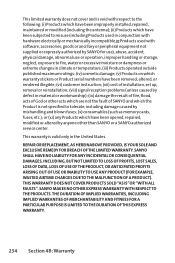Sanyo KATANA Support Question
Find answers below for this question about Sanyo KATANA - Cell Phone - CDMA.Need a Sanyo KATANA manual? We have 1 online manual for this item!
Question posted by Cgates433 on April 30th, 2015
I Have Model Ks1872 Remote Won't Communicate With Head, Already Tried Remote.
the unit runs in manual mode when push operation button on head, that's only way anything on head works. Remote functions all work on remote screen including self diagnosis, but nothing heard or changes on head until push operation button. What parts may I need and are they still available, or what to do next, already tried working remote.
Current Answers
Related Sanyo KATANA Manual Pages
Similar Questions
How To Set Aspect On Sanyo Model 43d25ffw
i can not geta person to talk to, call me 205-222-5050, thanks Mike Cohen
i can not geta person to talk to, call me 205-222-5050, thanks Mike Cohen
(Posted by Anonymous-161503 7 years ago)
Can Not Open Anything
This was my Mom's phone and she had this model for a long time. She has since passed away and there ...
This was my Mom's phone and she had this model for a long time. She has since passed away and there ...
(Posted by greenice772008 8 years ago)
42 Inche Sanyo Tv Flat Screen Remote Control Signal On Tv.
I Would Like To Know How Do I Repair The Signal Window On My Tv. When I Use My Remote Control The Ch...
I Would Like To Know How Do I Repair The Signal Window On My Tv. When I Use My Remote Control The Ch...
(Posted by bellgeorginal 10 years ago)
Sanyo Zte Straight Talk Phone
I have a sanyo zte straight talk phone that will not do anything except go thru the turning on proce...
I have a sanyo zte straight talk phone that will not do anything except go thru the turning on proce...
(Posted by shsfs 10 years ago)
About Usb Cable Interface 1
I would like to ask if there is availbe USB cable interface 1 since my USB Cable was broken when i a...
I would like to ask if there is availbe USB cable interface 1 since my USB Cable was broken when i a...
(Posted by leensweet1973 12 years ago)