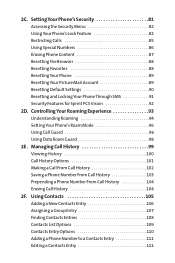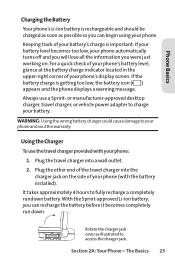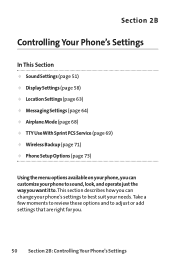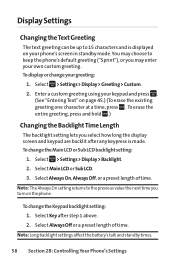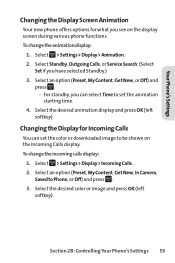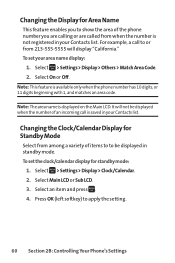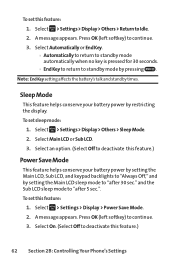Sanyo KATANA Support Question
Find answers below for this question about Sanyo KATANA - Cell Phone - CDMA.Need a Sanyo KATANA manual? We have 1 online manual for this item!
Question posted by latoyascott1977 on March 8th, 2014
The Parental Control Is On Kuds Messing With It Can't Get It Iff It Keeps Askin
It keep asking fir a pin num
Current Answers
Related Sanyo KATANA Manual Pages
Similar Questions
42 Inche Sanyo Tv Flat Screen Remote Control Signal On Tv.
I Would Like To Know How Do I Repair The Signal Window On My Tv. When I Use My Remote Control The Ch...
I Would Like To Know How Do I Repair The Signal Window On My Tv. When I Use My Remote Control The Ch...
(Posted by bellgeorginal 10 years ago)
How To Remove Parent Controll From Tv
How To Remove Parent Controll From Tv
How To Remove Parent Controll From Tv
(Posted by cpickens 10 years ago)
Sanyo Zte Straight Talk Phone
I have a sanyo zte straight talk phone that will not do anything except go thru the turning on proce...
I have a sanyo zte straight talk phone that will not do anything except go thru the turning on proce...
(Posted by shsfs 10 years ago)
How Do I Access Parental Control Anc The Channel Menu Sanyo Lcd 32r41
Both parental controla and the channel menu options on the tv are not highlited and i cant access t...
Both parental controla and the channel menu options on the tv are not highlited and i cant access t...
(Posted by comeupso 11 years ago)
Sanyo Memo Scriber Keeps Beeping When I Operate Foot Pedal
TRYING TO TYPE USING FOOT CONTROL FOR A SANYO 8080 BUT IT KEEPS STOPPING WITH A BEEPING SOUND, ANY I...
TRYING TO TYPE USING FOOT CONTROL FOR A SANYO 8080 BUT IT KEEPS STOPPING WITH A BEEPING SOUND, ANY I...
(Posted by nolapulu 12 years ago)