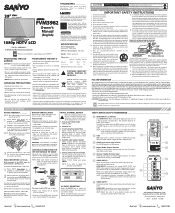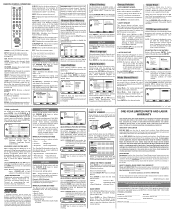Sanyo FVM3982 Support Question
Find answers below for this question about Sanyo FVM3982.Need a Sanyo FVM3982 manual? We have 1 online manual for this item!
Question posted by AJCherubini on December 27th, 2017
Trying To Connect Gaming Chair Sound To Tv
Current Answers
Answer #1: Posted by BusterDoogen on December 27th, 2017 10:55 AM
I hope this is helpful to you!
Please respond to my effort to provide you with the best possible solution by using the "Acceptable Solution" and/or the "Helpful" buttons when the answer has proven to be helpful. Please feel free to submit further info for your question, if a solution was not provided. I appreciate the opportunity to serve you!
Related Sanyo FVM3982 Manual Pages
Similar Questions
My Tv Want Come On, Come On For A Second And Goes Back Off. I Had No Picture, Just The Green On Ligh...
Cannot connect sound bar to the FVM 3982.... why?
why is it that when using a hmdi cable its tells me to use the dvi audio input 3