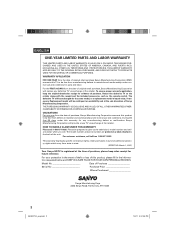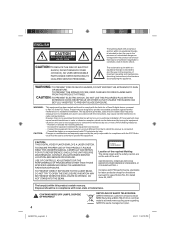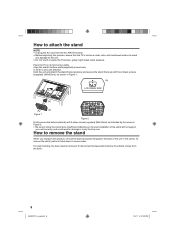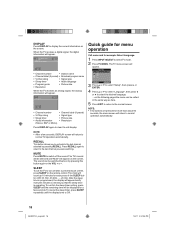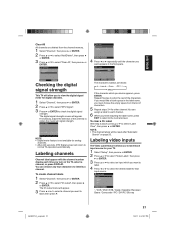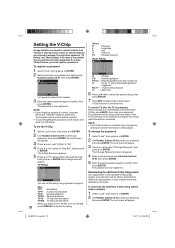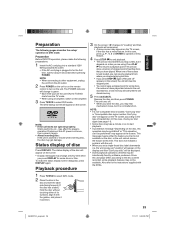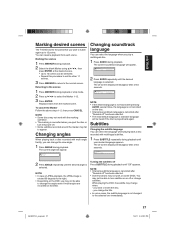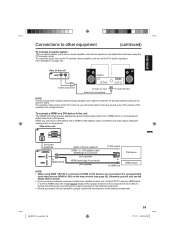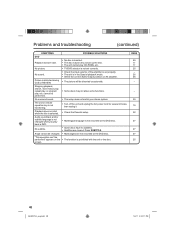Sanyo DP26671 Support Question
Find answers below for this question about Sanyo DP26671.Need a Sanyo DP26671 manual? We have 1 online manual for this item!
Question posted by deecarter312 on February 2nd, 2016
When I Tried To Turn On My Tv, It Click On And Then Went Back Off,
My Tv Want Come On, Come On For A Second And Goes Back Off. I Had No Picture, Just The Green On Light
Current Answers
Related Sanyo DP26671 Manual Pages
Similar Questions
I'm Trying To Connect A Set Of Head Phones To The Tv, Is There A Specific Port?
(Posted by jim5594 9 years ago)
I've Also Tried Resetting The Tv To Factory Settings 6 Times. Tried Turning On
all components before resetting. Tried unplugging all components before resetting. Tried turning off...
all components before resetting. Tried unplugging all components before resetting. Tried turning off...
(Posted by gwikky 11 years ago)
Does Turning Tv Off And On Shorten The Life Of The Tv?
(Posted by morganlinc 11 years ago)
How To Stop Tv From Turning Off?
How to set the tv so it will stop turning off and on, the sleep mode is on off but it won't stay on ...
How to set the tv so it will stop turning off and on, the sleep mode is on off but it won't stay on ...
(Posted by milesladeidre 12 years ago)