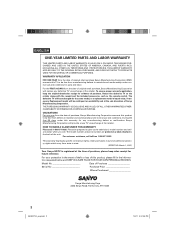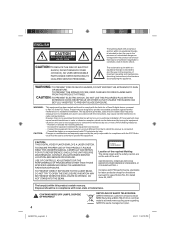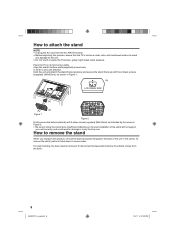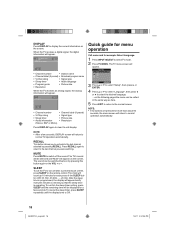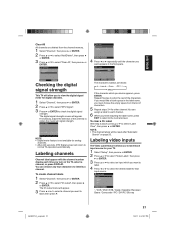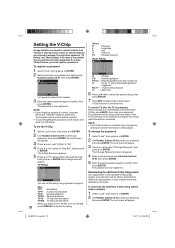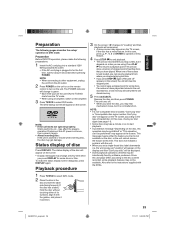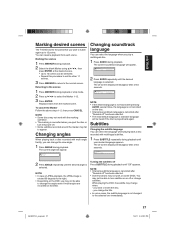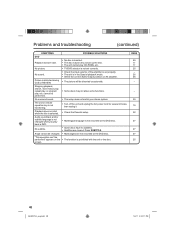Sanyo DP26671 Support Question
Find answers below for this question about Sanyo DP26671.Need a Sanyo DP26671 manual? We have 1 online manual for this item!
Question posted by milesladeidre on November 8th, 2011
How To Stop Tv From Turning Off?
How to set the tv so it will stop turning off and on, the sleep mode is on off but it won't stay on for more than a minute or two.
Current Answers
Related Sanyo DP26671 Manual Pages
Similar Questions
When I Tried To Turn On My Tv, It Click On And Then Went Back Off,
My Tv Want Come On, Come On For A Second And Goes Back Off. I Had No Picture, Just The Green On Ligh...
My Tv Want Come On, Come On For A Second And Goes Back Off. I Had No Picture, Just The Green On Ligh...
(Posted by deecarter312 8 years ago)
Can I Connect My Care Sara Hydrophone To My Sanyo Dp46840 Flat Panel Tv
(Posted by freespirittonya 9 years ago)
Can I Connect My Care Sara Hydrophone To My Sanyo Dp46840 Flat Panel Tv And How
(Posted by freespirittonya 9 years ago)
I Need A Pedestal That Came With My Tv. Where Can I Get One? I Have The Dp26671
(Posted by rnest 12 years ago)