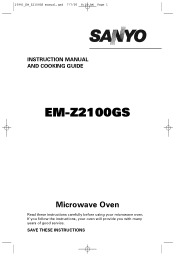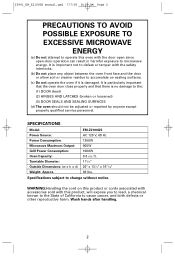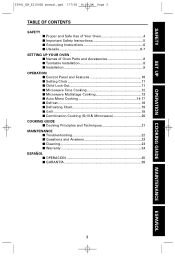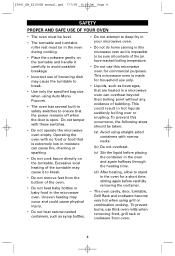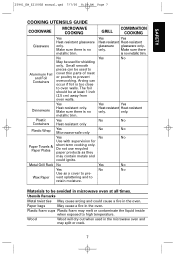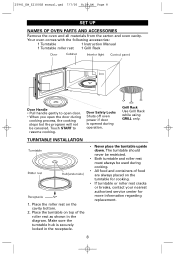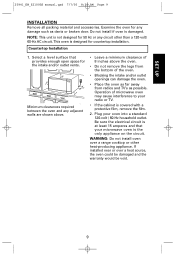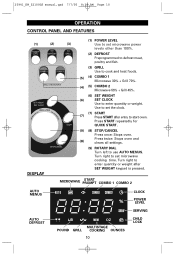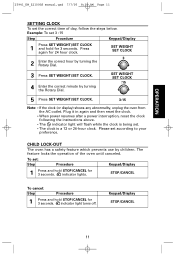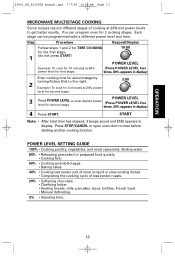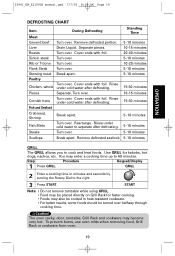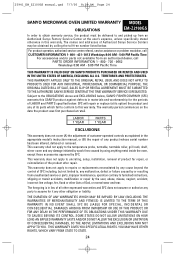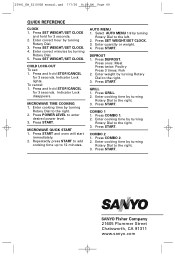Sanyo EM-Z2100GS Support Question
Find answers below for this question about Sanyo EM-Z2100GS - 8 Cubic Foot Microwave.Need a Sanyo EM-Z2100GS manual? We have 3 online manuals for this item!
Question posted by buckandmissy on April 4th, 2016
How Can I Order A Manuel For A Sanyo Vpc E 2100 Bk Camera
How can I order a Manuel for a Sanyo VPC E 2100 BK
Current Answers
Answer #1: Posted by Odin on April 4th, 2016 5:38 PM
It may not be possible to get a printed copy. You can print it yourself from the online copy at http://bit.ly/1PQRLfH. To see about getting a printed copy, see the contact information here: https://www.contacthelp.com/sanyo/customer-service.
Hope this is useful. Please don't forget to click the Accept This Answer button if you do accept it. My aim is to provide reliable helpful answers, not just a lot of them. See https://www.helpowl.com/profile/Odin.
Related Sanyo EM-Z2100GS Manual Pages
Similar Questions
Sanyo Vpc-cg11 Camera.removal Of Battery Loses Time And Date
Every time I removed the battery I lose the time and date. This has happened since I bought the came...
Every time I removed the battery I lose the time and date. This has happened since I bought the came...
(Posted by jefatic 6 years ago)
Drivers For Sanyo Vpc-s880p Digital Camera
Are there any drivers for the Sanyo VPC-S880P didital camera?
Are there any drivers for the Sanyo VPC-S880P didital camera?
(Posted by poorjim 9 years ago)
Looking For A Usb Cable Vpc-t700 7mp Sanyo Digital Camera. (not Xacti)
I bought a Sanyo Digital Camera VPT-T700 camera in 2007 and have since misplaced the USB cord that g...
I bought a Sanyo Digital Camera VPT-T700 camera in 2007 and have since misplaced the USB cord that g...
(Posted by krayner 10 years ago)
Product Similar?
I am trying to replace my sanyo vpc-cg6gx digital movie camera. As this product is no longer availab...
I am trying to replace my sanyo vpc-cg6gx digital movie camera. As this product is no longer availab...
(Posted by chrisoleary 13 years ago)