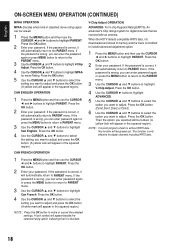Sanyo DP55441 Support Question
Find answers below for this question about Sanyo DP55441.Need a Sanyo DP55441 manual? We have 1 online manual for this item!
Question posted by Anonymous-150760 on April 19th, 2015
Pairing Code
What is the pairing code for the sanyo tv to pair with my phone to watch movies ogf my tv
Current Answers
Answer #1: Posted by sabrie on April 20th, 2015 6:32 AM
the document on the link below will help you withe the pairing and the codes.
https://arepcoso.files.wordpress.com/2015/04/sanyo-remote-manual.pdf
www.techboss.co.za
Related Sanyo DP55441 Manual Pages
Similar Questions
Can I Connect My Care Sara Hydrophone To My Sanyo Dp46840 Flat Panel Tv
(Posted by freespirittonya 9 years ago)
Can I Connect My Care Sara Hydrophone To My Sanyo Dp46840 Flat Panel Tv And How
(Posted by freespirittonya 9 years ago)
Pairing Code For My Sanyo Model No. Dp55441?
I need the pairing number/code for my sanyo model number DP 55441.
I need the pairing number/code for my sanyo model number DP 55441.
(Posted by codyn26cn 10 years ago)
I Have A Sanyo Dp55441 And I Am Trying To Watch Tv Without Cable Or Satellite
I have the TV hooked up to an RCA indoor antenna to get over-the-air channels but nothing comes up w...
I have the TV hooked up to an RCA indoor antenna to get over-the-air channels but nothing comes up w...
(Posted by j2gator 11 years ago)