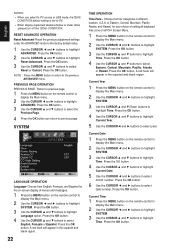Sanyo DP55441 Support Question
Find answers below for this question about Sanyo DP55441.Need a Sanyo DP55441 manual? We have 1 online manual for this item!
Question posted by jaekater on July 8th, 2014
How Do I Turn Off The Closed Caption On My Sanyo Tv Model Dp55441
The person who posted this question about this Sanyo product did not include a detailed explanation. Please use the "Request More Information" button to the right if more details would help you to answer this question.
Current Answers
Related Sanyo DP55441 Manual Pages
Similar Questions
Sanyo 55' Lcd Model Dp55441: No Picture, No Sound, No Backlight?
Sanyo 55" LCD TV. Model DP55441. A little more than 3 years old. Green power button is on but there'...
Sanyo 55" LCD TV. Model DP55441. A little more than 3 years old. Green power button is on but there'...
(Posted by Klau1210 9 years ago)
Sanyo Tv Model Dp55441 Takes Along Time For Picture To Come On When Tvs Cold
(Posted by Coolseandom 10 years ago)
Sanyo Tv Model Dp55441 How Do You Get To Menu Without Remote
(Posted by whwpunkpa 10 years ago)
How Do I Tdurn Off The Closed Captioning Bar?
I can not get the closed captioning bar off of the picture.
I can not get the closed captioning bar off of the picture.
(Posted by joelwrix 11 years ago)