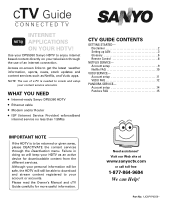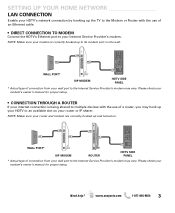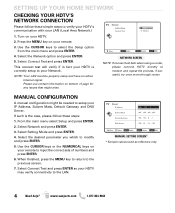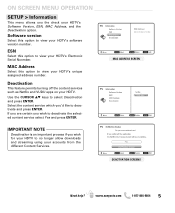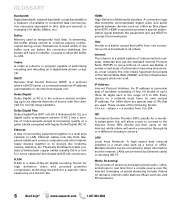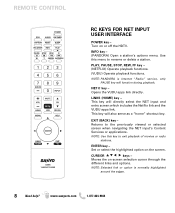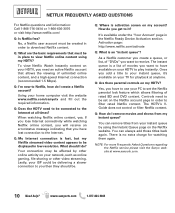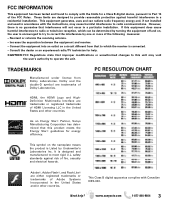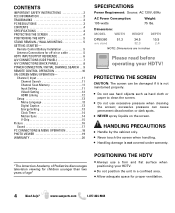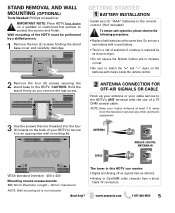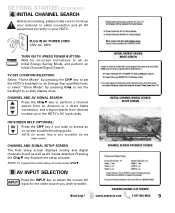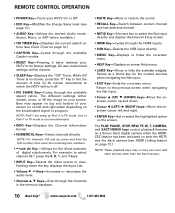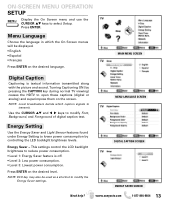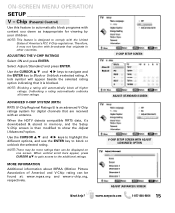Sanyo DP55360 Support Question
Find answers below for this question about Sanyo DP55360 - 55"Class LED LCD HDTV.Need a Sanyo DP55360 manual? We have 2 online manuals for this item!
Question posted by jessicarigo89 on September 2nd, 2012
Channel Stuck On Net Flix
lost remote input button on tv wont go off net flix
Current Answers
Related Sanyo DP55360 Manual Pages
Similar Questions
Sound Card
I have a 55" Sanyo LED big screen TV. It has a perfect picture but no sound. I have tried all the on...
I have a 55" Sanyo LED big screen TV. It has a perfect picture but no sound. I have tried all the on...
(Posted by 10bates1 3 years ago)
My Question Is, Will A Firestick Work With A Sanyo Dp55360?
We were trying to get the Disney app and other apps on this tv and was hoping that this could be acc...
We were trying to get the Disney app and other apps on this tv and was hoping that this could be acc...
(Posted by tjnkobe12 3 years ago)
Sanyo Dp46841 Tv Wont Change Channels
Today our 1 year old Sanyo DP46841 TV decided it wouldn't change cannels anymore. Neither the remote...
Today our 1 year old Sanyo DP46841 TV decided it wouldn't change cannels anymore. Neither the remote...
(Posted by misschristina918 10 years ago)
Sanyo 55 Inch Dp55360 That Will Not Power On
(Posted by ljreiStep 10 years ago)
Optical Out Sanyo Led Lcd Tv
Where is the optical out located on a Sanyo 46" led LCD tv?
Where is the optical out located on a Sanyo 46" led LCD tv?
(Posted by Anonymous-91348 11 years ago)