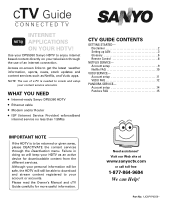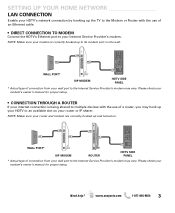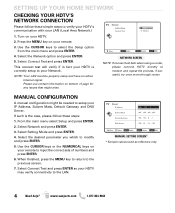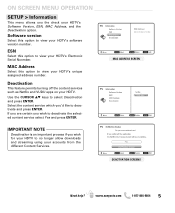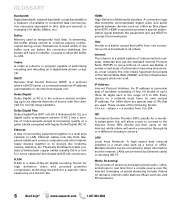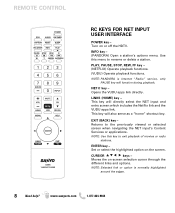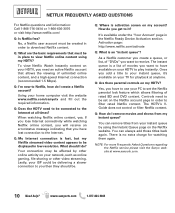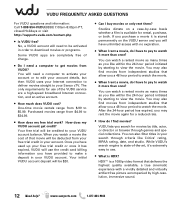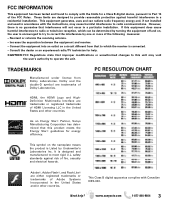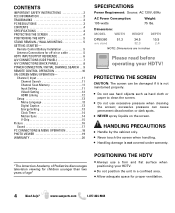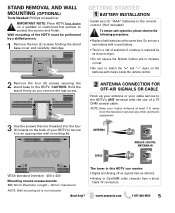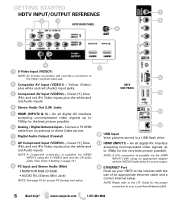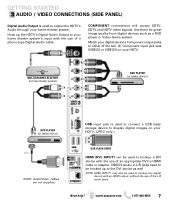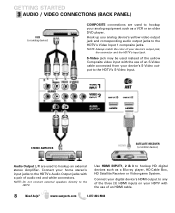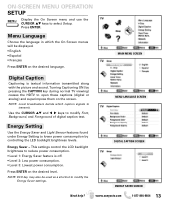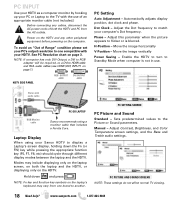Sanyo DP55360 Support Question
Find answers below for this question about Sanyo DP55360 - 55"Class LED LCD HDTV.Need a Sanyo DP55360 manual? We have 2 online manuals for this item!
Question posted by Anonymous-126220 on December 6th, 2013
Www.sanyoctv.com
What would I need to do to watch ESPN3 on my Sanyo internet ready tv?? Model DP47460 Thanks
Current Answers
Related Sanyo DP55360 Manual Pages
Similar Questions
Sound Card
I have a 55" Sanyo LED big screen TV. It has a perfect picture but no sound. I have tried all the on...
I have a 55" Sanyo LED big screen TV. It has a perfect picture but no sound. I have tried all the on...
(Posted by 10bates1 3 years ago)
Need The Main Module For A Sanyo Dp55360, The Part No. Is 1av4f1baz0130 N8te
(Posted by ozmiller 10 years ago)
Sanyo 55 Inch Dp55360 That Will Not Power On
(Posted by ljreiStep 10 years ago)
Optical Out Sanyo Led Lcd Tv
Where is the optical out located on a Sanyo 46" led LCD tv?
Where is the optical out located on a Sanyo 46" led LCD tv?
(Posted by Anonymous-91348 11 years ago)
For My Where Can I Find Replacement Mercury Lamps For My Sanyo Dp19649 Lcd Hdtv
(Posted by karelkstevens 12 years ago)