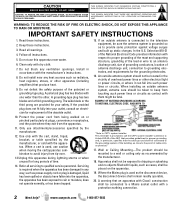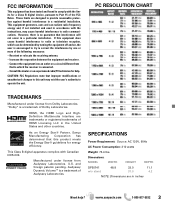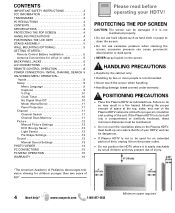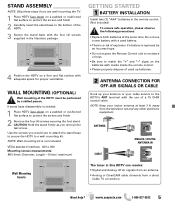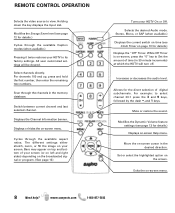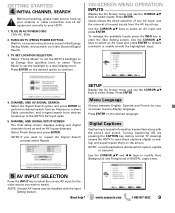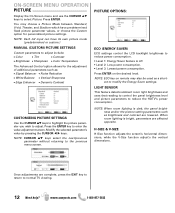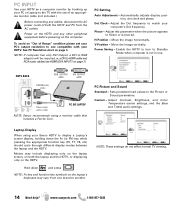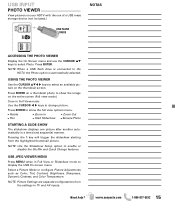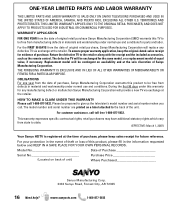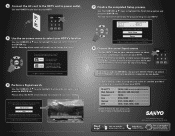Sanyo DP50741 Support Question
Find answers below for this question about Sanyo DP50741.Need a Sanyo DP50741 manual? We have 2 online manuals for this item!
Question posted by ernieandbertie on November 1st, 2013
Sanyo Dp50741
After the electrical storm. My tv turns on for about 3 seconds then turns off??? With no backlight...
Current Answers
Related Sanyo DP50741 Manual Pages
Similar Questions
Tv Turns On Yellow Light Comes On For A Few Seconds And Then Turns Off
Tv turns on yellow light comes on for a few seconds and then turns off
Tv turns on yellow light comes on for a few seconds and then turns off
(Posted by Stetz3276 3 years ago)
I Cant Find The Video In Plug On A Sanyo Tv Model Dp50741
(Posted by ecuaDav 9 years ago)
My Sanyo Dp50741 Tv Won't Turn On With Remote Or Power Button Also Won't Switch
My tv wont respond to remote or side buttons this includes: power on/off buttons, input button ect. ...
My tv wont respond to remote or side buttons this includes: power on/off buttons, input button ect. ...
(Posted by Anonymous-131959 10 years ago)
I Have Anew 50 Inch Sanyo Tv Model # Dp50741 But I Can't Get Myzone Headphones T
mzone headphones won't work on my sanyo tv?
mzone headphones won't work on my sanyo tv?
(Posted by glogeo 12 years ago)
Why Does My 50' Sanyo Plasma Tv Turn Off Just After I Turn It On?
(Posted by kthomlinson05 13 years ago)