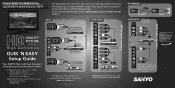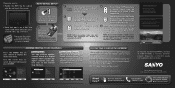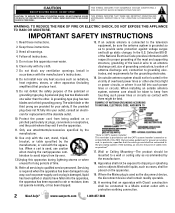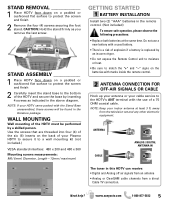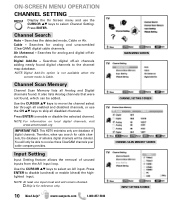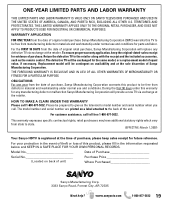Sanyo DP50710 Support Question
Find answers below for this question about Sanyo DP50710 - 50" Diagonal Plasma 720p HDTV.Need a Sanyo DP50710 manual? We have 2 online manuals for this item!
Question posted by Mischellehallhuitt on August 12th, 2021
How To Reset Channels Without Remote
Current Answers
Answer #1: Posted by hzplj9 on August 12th, 2021 3:55 PM
www.youtube.com/watch?v=CMP99y8Vr44
Providing your TV has the button at the back.
Hope that goes someway to fix your problem.
Answer #2: Posted by SonuKumar on August 13th, 2021 12:58 AM
How do I reset my TV without a remote?
Unplug the TV AC power cord from the electrical socket.
Simultaneously press and hold down the Power and volume Down (-) buttons on the TV (not on the remote), and then (while holding the buttons down) plug the AC power cord back in. ...
Release the buttons after the green LED light appears.
Is there a reset button on a Sanyo TV?
Locate the "Reset" button on the bottom left of the Sanyo remote that came with the television. If using a universal remote, the "Reset" button may be elsewhere on the device. If you do not see the "Reset" button proceed directly to Step 3; otherwise skip to Step 4.
Please respond to my effort to provide you with the best possible solution by using the "Acceptable Solution" and/or the "Helpful" buttons when the answer has proven to be helpful.
Regards,
Sonu
Your search handyman for all e-support needs!!
Related Sanyo DP50710 Manual Pages
Similar Questions
I lost the remote to my Samsung Smart TV model number d as in dog p as in Paul 50710 would like to u...
I wanted to know where is the reset button located on this tv