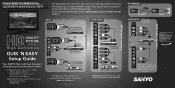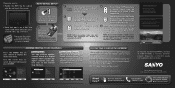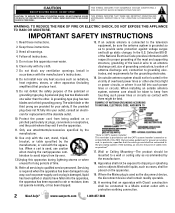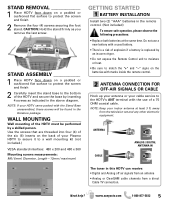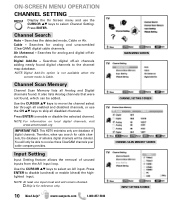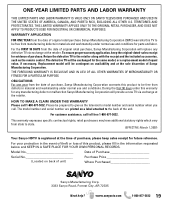Sanyo DP50710 Support Question
Find answers below for this question about Sanyo DP50710 - 50" Diagonal Plasma 720p HDTV.Need a Sanyo DP50710 manual? We have 2 online manuals for this item!
Question posted by Dbolandc on October 5th, 2014
Sanyo Plasma 50 Inch Dp50710 Where To Locate Fuses And Parts
The person who posted this question about this Sanyo product did not include a detailed explanation. Please use the "Request More Information" button to the right if more details would help you to answer this question.
Current Answers
Answer #1: Posted by TommyKervz on October 5th, 2014 1:34 PM
buy raplacement part below
Related Sanyo DP50710 Manual Pages
Similar Questions
Where The Fuse Located On Sanyo Dp50710 Plasma Tv
(Posted by Joglh 9 years ago)
My Sanyo Dp50710 Plasma Hd Tv Won't Turn On
(Posted by Grtr 9 years ago)
How To Change Out The Speakers On A 50 Inch Plasma Tv Sanyo
(Posted by unimssa 10 years ago)
Is There A Way You Can Send Me A Owners Mannual For Sanyo Tv Its A 50 Inch Plams
(Posted by terrygfrancis 12 years ago)
Resolution For 50 Inch With Nvidia Ge Force 5200
I am using my Sanyo DP50747 Plasma 50 inch tv with my computer using the HDMI DVI Input 1 with the N...
I am using my Sanyo DP50747 Plasma 50 inch tv with my computer using the HDMI DVI Input 1 with the N...
(Posted by silviattorres 13 years ago)