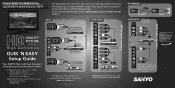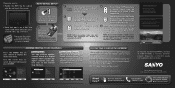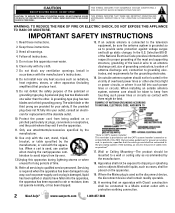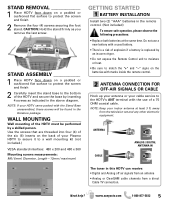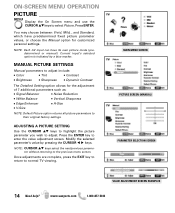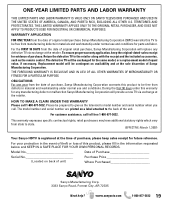Sanyo DP50710 Support Question
Find answers below for this question about Sanyo DP50710 - 50" Diagonal Plasma 720p HDTV.Need a Sanyo DP50710 manual? We have 2 online manuals for this item!
Question posted by terrygfrancis on February 12th, 2012
Is There A Way You Can Send Me A Owners Mannual For Sanyo Tv Its A 50 Inch Plams
The person who posted this question about this Sanyo product did not include a detailed explanation. Please use the "Request More Information" button to the right if more details would help you to answer this question.
Current Answers
Answer #1: Posted by freginold on February 14th, 2012 9:04 AM
You can download the manual for this model TV right here on HelpOwl. Just click on the Manuals tab, select the user manual, and then choose option 2, Direct Download.
Related Sanyo DP50710 Manual Pages
Similar Questions
Smart Phone Remote I Lost The Remote To My Samsung Smart Tv Model Number Dp50710
I lost the remote to my Samsung Smart TV model number d as in dog p as in Paul 50710 would like to u...
I lost the remote to my Samsung Smart TV model number d as in dog p as in Paul 50710 would like to u...
(Posted by Brianbowie49 8 years ago)
Sanyo Plasma 50 Inch Dp50710 Where To Locate Fuses And Parts
(Posted by Dbolandc 9 years ago)
Sanyo Tv 50 Inch Model #dp50747 Wont Come On
(Posted by ariefal 9 years ago)
My Plasma Sanyo Tv 50' Model# Dp50719 Have Color Lines What Can I Do?
(Posted by lopeztrsl 10 years ago)
Tv Comes On For A Few Seconds And The Goes Off.
when i press the remote the tv comes on for a few seconds along with the green power light but after...
when i press the remote the tv comes on for a few seconds along with the green power light but after...
(Posted by robbielore 11 years ago)