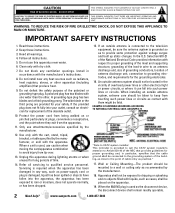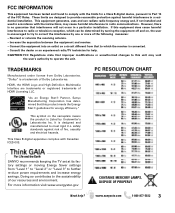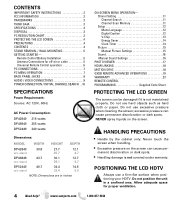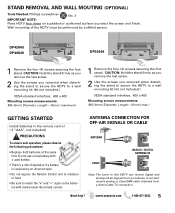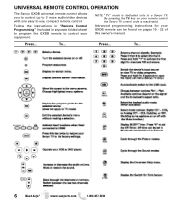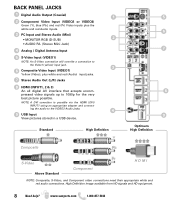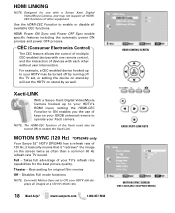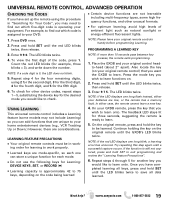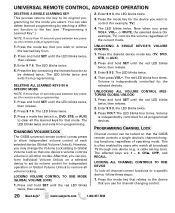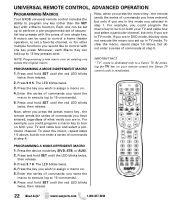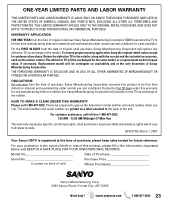Sanyo DP46849 Support Question
Find answers below for this question about Sanyo DP46849 - 46" LCD TV.Need a Sanyo DP46849 manual? We have 4 online manuals for this item!
Question posted by heateimax on December 24th, 2013
Which Sanyo Remote Will Work On Dp46849
The person who posted this question about this Sanyo product did not include a detailed explanation. Please use the "Request More Information" button to the right if more details would help you to answer this question.
Current Answers
Related Sanyo DP46849 Manual Pages
Similar Questions
Need Instruction Manual For Sanyo Universal Remote Modei #dp46849
(Posted by JAYBOB 10 years ago)
Not Workink Lcd Tv On Pal Signal
not working SONYO lcd tvinIndian frequency Phase Alteriaing Line mode switch Local cabal & audio...
not working SONYO lcd tvinIndian frequency Phase Alteriaing Line mode switch Local cabal & audio...
(Posted by mashri50 11 years ago)
Where Can I Order A Dp37819 Sanyo Remote 2009, Or Will Any Universal Remote Work
(Posted by lfernromana006 12 years ago)
My Sanyo Flat Screen Wont Change Input,remote Works Only For On And Off.
My sanyo GXBD wont change input for some reason's . the remote works though,because you can switch i...
My sanyo GXBD wont change input for some reason's . the remote works though,because you can switch i...
(Posted by marshalcolline 13 years ago)
Sanyo Dp46849 - 46' Lcd Tv Locks Up And Go Off Restart The Unit A Reboots
This TV dose a common case of locking up, going off, rebooting the unit, and start showing the same ...
This TV dose a common case of locking up, going off, rebooting the unit, and start showing the same ...
(Posted by sedonalion 13 years ago)